Selecting the IEC Symbols
When you first install EasyPower, you are given the option to set your base symbols to ANSI or IEC. If you want to change this later, you can do so by selecting the appropriate standard in Tools > Options > One-line Symbols.
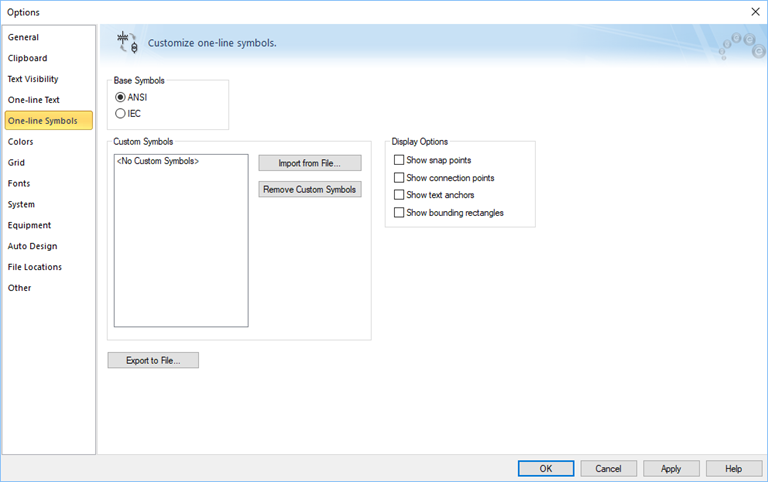
After you change the symbols, you must close and re-open EasyPower to see the changes in the program.
If you have custom symbols that you want to include in the one-line, you can import them. For more information, see Customizing One-line Symbols and Importing a Symbol File.
More Information
| Short Circuit Reference (IEC) | Customizing One-line Symbols |
| Short Circuit Options (IEC) | Importing a Symbol File |

|