Arc Flash Scenario Comparison Report
The fault levels and incident energies at any bus can change with the connection configuration within a system. For example, you may have:
- A scenario with just the utility as the source
- A scenario with a local generator as the source
- A scenario with a combination of two or more sources
In these different scenarios, you get different fault levels at any bus in the system. If you have several scenarios stored in a one-line file, you can compare the results for arc flash hazard for each scenario and create a report that shows the worst-case incident energies for bus faults.
The Arc Flash Scenario Comparison report displays the arc flash results of each scenario. You can view all scenarios or filter the report to show only the worst-case scenarios.
Note: When the Short Circuit options are set to Both (Including and Excluding Main), the report behaves as though the Excluding Main option is selected. As a result, some buses may display zeroes on the report.
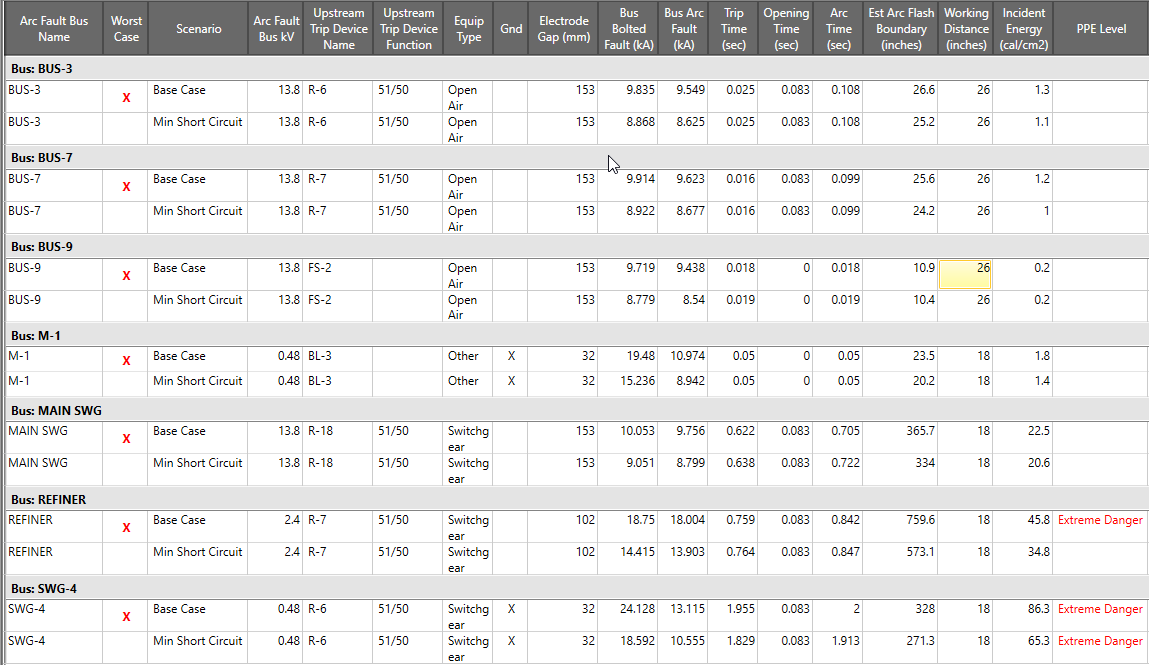
Figure 1: Arc Flash Scenario Comparison Report
See Working with the Arc Flash Scenario Comparison Report for more information.
Note: For more information on arc flash hazard analysis, see Arc Flash Hazard Analysis.
More Information

|