Exporting a Symbol File
Before you can customize your equipment symbols, you need to export a symbol file.
To export a symbol file:
- From the Tools menu, click Options, and then click One-line Symbols.
- Click Export to File.
- Select the type of symbols you want to export, and then click OK.
- Custom symbols for this one-line: If you have previously imported custom symbols into this one-line file, you can export only the custom symbols into a new file.
- ANSI symbols: This file contains all of the ANSI symbols, which are also the default symbols EasyPower uses.
- IEC symbols: Only the IEC symbols that are different from ANSI are stored in this file.
- Specify a file name and location, and then click Save.
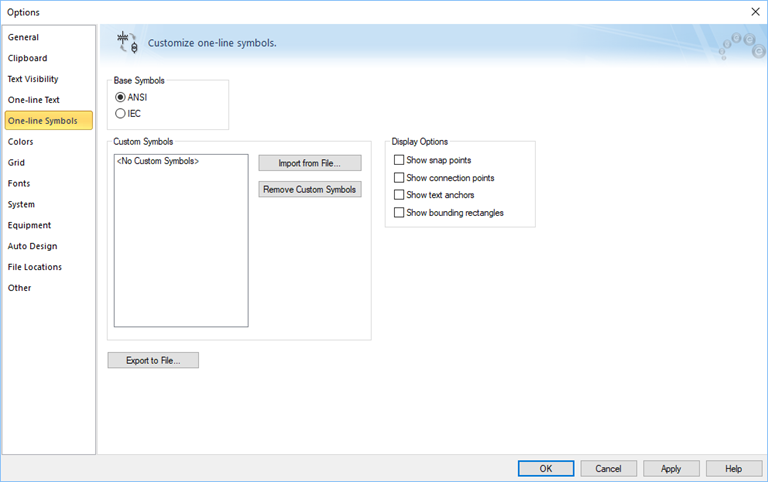
Figure 1: One-line Symbols Tab
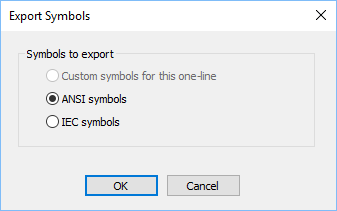
Figure 2: Export Symbols Window
There are three types of symbol files you can export:
Note: We recommend that you use a custom file name and do NOT overwrite the Symbols.ezsym file. This ensures you can restore the default symbol files if you need to and you won't lose your custom symbols if we later update the Symbols.ezsym file as part of an EasyPower software update.
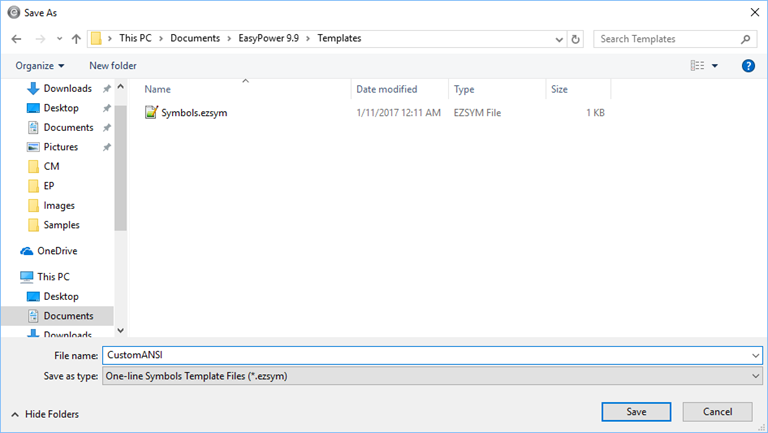
Figure 3: Saving the Custom Symbol File
Note: If you need to customize both ANSI and IEC symbols, you will need to perform the export for each type of symbols into two different files, and then use a text editor to manually combine the contents of the separate files into a single file.
More Information
| Customizing One-line Symbols | Importing a Symbol File |

|