Removing the Custom Symbols
If you have applied custom symbols to a one-line file and later decide you want to reset them to the base symbols, do the following:
- From the Tools menu, click Options, and then click One-line Symbols.
- Click Remove Custom Symbols. This option is only available if custom symbols exist in the file.
- You are warned that the custom symbols will be removed. Click OK.
- Click Apply to view the changes on the one-line. Click OK to save your changes.
- Click
 Save to save the changes to the one-line.
Save to save the changes to the one-line.
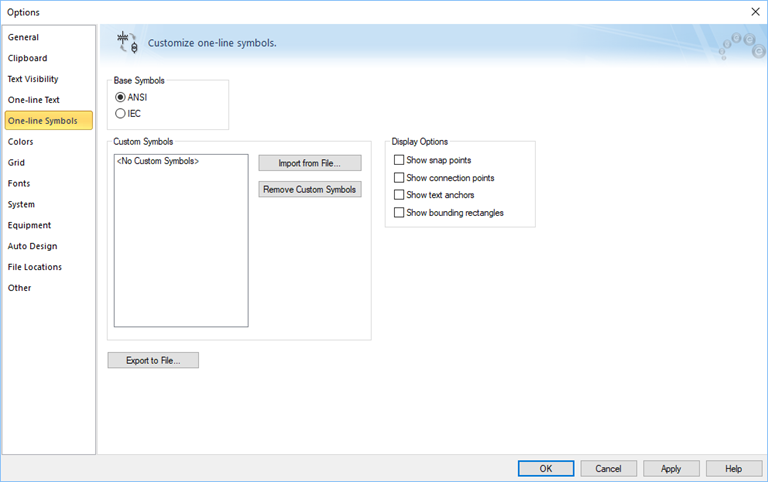
Figure 1: One-line Symbols Tab
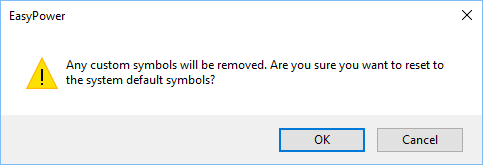
More Information
| Customizing One-line Symbols | Importing a Symbol File |
| Symbol Template Files | Setting Default Custom Symbols for New One-lines |

|