Example 3: Photovoltaic System
This section provides an example of a photovoltaic system. To view the example and perform the tasks, open the Photovoltaic.dez that is available in the Sample directory.
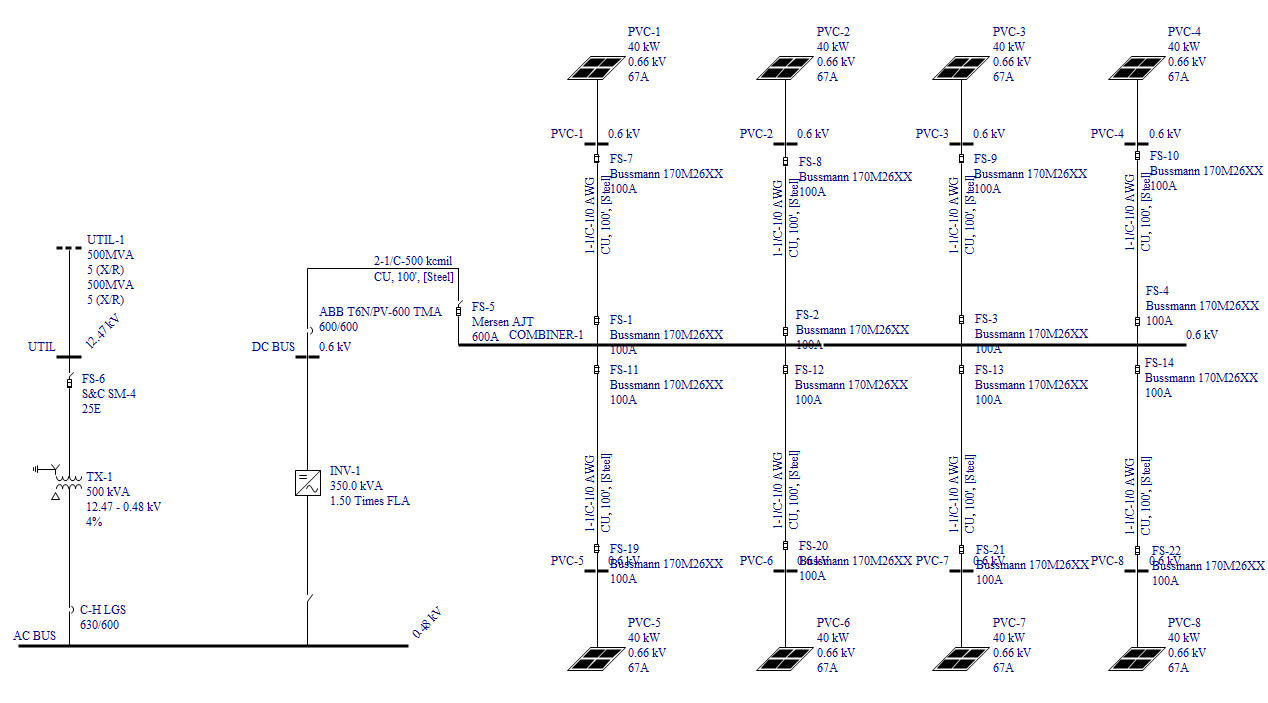
Figure 1: Photovoltaic Example
- Click
 Power Flow, and then click
Power Flow, and then click  Solve. The power flow results are displayed on the one-line.
Solve. The power flow results are displayed on the one-line. -
Select
 Short Circuit to open the short circuit focus.
Short Circuit to open the short circuit focus. - Click
 Momentary if it is not already selected, and then click
Momentary if it is not already selected, and then click  Fault Bus(es).
Fault Bus(es). - View the momentary currents on the one-line. At every bus compare the fault current contribution from each branch. For instance, PVC-1 bus has a small fault current supplied from the photovoltaic PVC-1, and a larger current from the bus COMBINER-1.
- Click
 Arc Flash to view the arc flash hazard results.
Arc Flash to view the arc flash hazard results. - Click
 Short Circuit Options and select the Arc Flash Hazard tab. Note the options circled below.
Short Circuit Options and select the Arc Flash Hazard tab. Note the options circled below. - Change the option Calculate Arc Flash Using to Momentary and view results at bus PVC-1. The result is not calculated because there is no trip device modeled between the faulted bus and the photovoltaic source PVC-1.
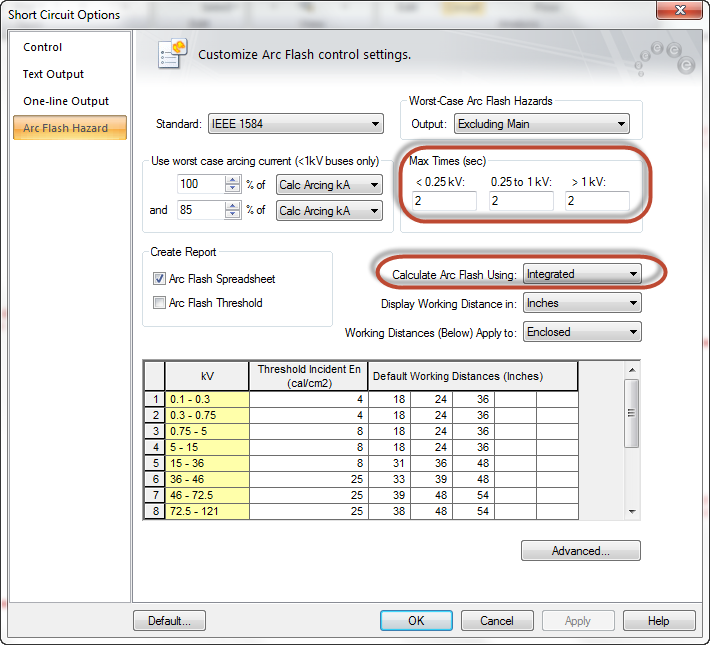
Figure 2: Arc Flash Hazard Options
More Information
| DC Models and Analysis | Example 1: Sample DC System |
| Tips on Creating DC Systems | Example 2: DC Link Inverter with a Battery Bank (UPS) |
| DC in EasyPower |

|