Label Variables
There are four drawing fields that are automatically part of every drawing. They appear first in the Drawing Properties dialog box on the Title Block tab and can be referenced with a variable to use the data from those fields in the title block. Each variable begins and ends with “%”.
Note: The label tag will accept either text or one of the prescribed variables, but not a combination of both.
The variables are:
- %DrawingName% Drawing Name
- %DrawingNo% Drawing Number
- %SheetNo% Sheet Number
- %Revision% Revision
Sample: Adding a drawing name variable to the examples shown in Drawing Title Block Templates .
<Text>
<X>3</X>
<Y>0</Y>
<VAlign>bottom</VAlign>
<HAlign>left</HAlign>
<Color>#FF000000</Color>
<Name>DrawingName</Name>
<Label>%DrawingName%</Label>
<FontName>Arial</FontName>
<FontSize>14</FontSize>
<Escapement>0</Escapement>
<Bold>0</Bold>
<Italic>0</Italic>
</Text>
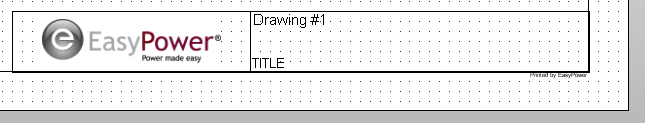
Figure 1: Drawing Name Variable Example
File Name Variable
There is one other variable that can be used to reference the file name. When this is used, the file name is added exactly as it is saved, without the file extensions. The variable is %FileName%.
Sample: Adding the file name variable to the Drawing Title Block Templates examples:
<Text>
<X>7.25</X>
<Y>0.75</Y>
<VAlign>top</VAlign>
<HAlign>right</HAlign>
<Color>#FF000000</Color>
<Name>Filename</Name>
<Label>%FileName%</Label>
<FontName>Arial</FontName>
<FontSize>8</FontSize>
<Escapement>0</Escapement>
<Bold>0</Bold>
<Italic>0</Italic>
</Text>
More Information
| Making One-line Diagrams | Drawing Title Block Templates |
| Drawings |
