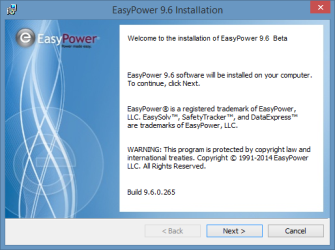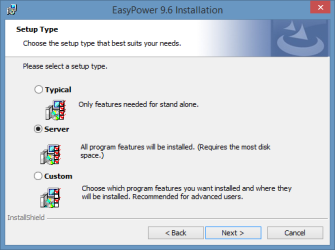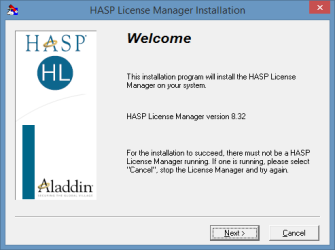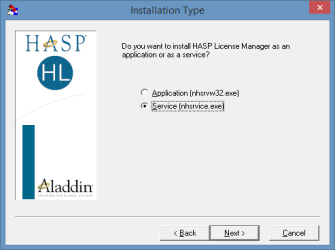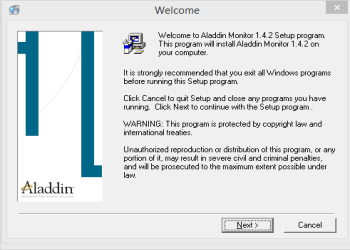Performing a Server Installation
A server installation is used for network installations. The EasyPower software is installed on a server computer and on other computers ("clients") on the network. The server manages the license service that the EasyPower program uses to authorize the software on each computer.
If you have a USB key for EasyPower, a server uses the red USB key. Other installation types use a purple USB key. The key is required during installation and must be inserted in the computer whenever you run EasyPower.
Note: For a server installation, there are two additional components installed: the HASP License Manager service and the Aladdin Monitor service. The installation for each starts automatically and is described below.
Important: For network installations, perform the server installation and activation on your network server before installing the program and activating it on your client computers. The server manages the program licenses and must be activated first.
Install the Software
To perform a server installation:
- Insert the installation CD into your CD/DVD drive on the computer.
- If the installation does not start automatically, open Windows Explorer and browse to your CD/DVD drive, and then double-click Setup.exe.
- In the Welcome to the installation window, click Next.
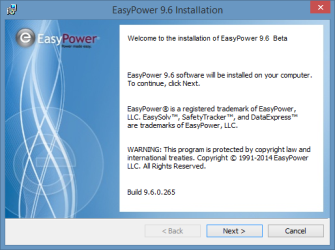
Figure 1: Welcome to the Installation Window
- In the License Agreement window, read the agreement, select I accept and agree to the terms in the license agreement, and then click Next.
- In the Setup Type window, select Server, and then click Next.
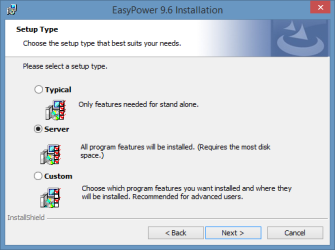
Figure 2: Setup Type Window
- In the Destination Folder window, click Change if you want to select a different installation location on the server; otherwise, click Next.
Note: Beginning with the 9.6 release, the program files are no longer shared between the server and client computers. The EasyPower software is installed locally to each computer, so it is not necessary to install the software to a network-accessible location.
- In the Ready to Install the Program window, click Install.
- If you receive a User Account Control message, click Yes.
- The Installing EasyPower window is displayed to show the installation progress. When the software installation is finished, the HASP License Manager installation starts automatically.
Install the HASP License Manager
- In the HASP License Manager Installation Welcome window, click Next.
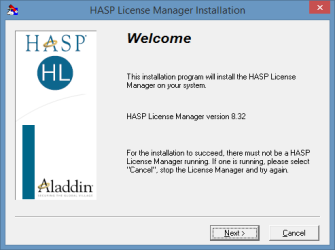
Figure 3: HASP License Manager Installation Welcome Window
- In the Aladdin/Hasp End User License Agreement window, read the agreement, select I accept the license agreement, and then click Install.
- In the Installation Type window, ensure Service (nhsrvice.exe) is selected, and then click Next.
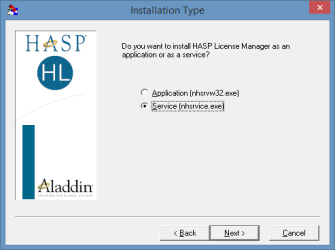
Figure 4: HASP Installation Type Window
- In the Choose Destination Location window, click Browse if you want to select a different location for the HASP License Manager files, or click Next to accept the default location.
- In the Select Program Manager Group window, click Next.
- In the Device Driver Installation window, click Next.
- In the Driver Installation window, click OK.
- If your installation requires a USB key, insert the red USB key into the computer if it is not already inserted. Then, in the HASP License Manager window, click Finish.
The Aladdin Monitor installation starts automatically.
Install the Aladdin Monitor
- In the Aladdin Monitor Welcome window, click Next.
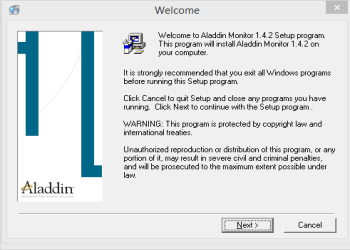
Figure 5: Aladdin Monitor Welcome Window
- In the Aladdin Monitor License Agreement window, read the agreement, select I agree, and then click Next.
- In the Choose Destination Location window, click Browse if you want to select a different destination for the Aladdin Monitor; otherwise, click Next.
- In the Backup Replaced Files window, ensure Yes is selected. Click Browse if you want to select the location of your backup files; otherwise, click Next.
- In the Start Installation window, click Next.
- In the Installation Complete window, click Finish.
- If you receive a User Account Control message, click Yes.
- In the Installation Completed window, click Finish.
After Installing
The first time you run your software, you will be asked for your authorization information. See Authorizing Your Software for more information.
For instructions on installing EasyPower software to your client computers, see Performing a Typical Installation.
If you want to share your data files (such as one-lines, device libraries, and templates), see Sharing the EasyPower Data.
More Information