 New Named View and type a name for the view.
New Named View and type a name for the view.Named views enable you to go directly to a certain part of the one-line. You can store different parts of the one-line as separate named views. When you store a named view, the current window and the zoom level are stored in the view. Named views serve a purpose similar to drawings. However, there are some differences. Named views graphics are based on the Main One-line—a named view is in essence a snapshot of a portion of the Main One-line. In drawings, you can delete items without deleting them from the Main One-line. This is not possible in named views.
To create a named view, in the EasyControl toolbox, select Named Views. In the one-line, pan your drawing and adjust the zoom level to show the desired window. In the EasyControl toolbox, select  New Named View and type a name for the view.
New Named View and type a name for the view.
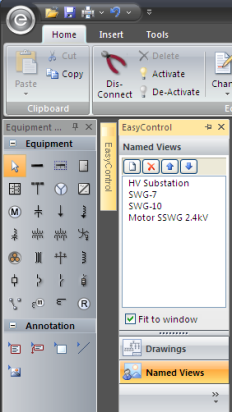
Figure 1: EasyControl —Named Views
 New Named View : Creates a new named view.
New Named View : Creates a new named view.
 Delete Named View : Deletes the selected named view.
Delete Named View : Deletes the selected named view.
 Move Up : Moves the selected named view up the list.
Move Up : Moves the selected named view up the list.
 Move Down : Moves the selected named view down the list.
Move Down : Moves the selected named view down the list.
| Making One‑line Diagrams | |
| Drawings |