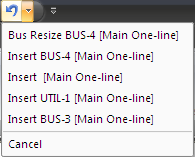Undo
When you have carried out a command such as deleting items, adding items, or moving items, and then you
change your mind, you can use  Undo
on the Quick Access Toolbar (toolbar menu: Edit > Undo). Each time you choose
Undo, EasyPower will go back another step, and it will continue going back until the Undo button becomes dimmed and there are no more steps to undo.
Undo
on the Quick Access Toolbar (toolbar menu: Edit > Undo). Each time you choose
Undo, EasyPower will go back another step, and it will continue going back until the Undo button becomes dimmed and there are no more steps to undo.
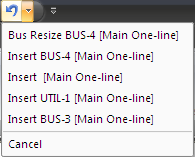
Figure 1: Undo Multiple Items
You can undo multiple items at one time by clicking the pull down menu of the
Undo button and selecting the item up to which you want to do undo.
In an Analysis focus, you can
undo equipment locations that you have changed by dragging, but you cannot
undo added or deleted equipment items. Those changes can only be carried out in the Database Edit focus due to the
resulting impact on any analysis.
More Information
 Undo
on the Quick Access Toolbar (toolbar menu: Edit > Undo). Each time you choose
Undo, EasyPower will go back another step, and it will continue going back until the Undo button becomes dimmed and there are no more steps to undo.
Undo
on the Quick Access Toolbar (toolbar menu: Edit > Undo). Each time you choose
Undo, EasyPower will go back another step, and it will continue going back until the Undo button becomes dimmed and there are no more steps to undo.