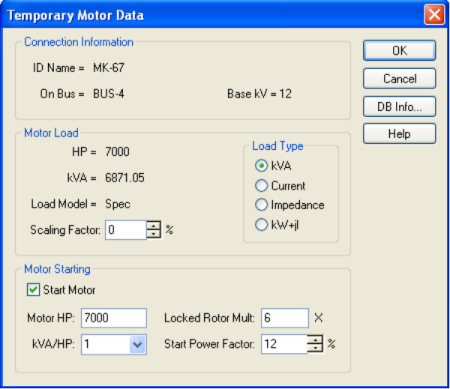
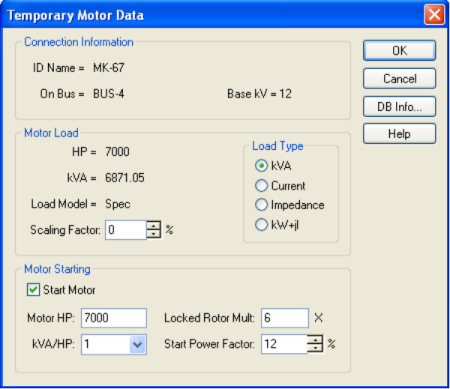
Figure 1: Temporary Motor Data Dialog Box
HP and kVA: These list the input HP and calculated kVA.
Load Model: This indicates the choice made in the Power Flow tab of the regular database dialog, either Motor Specifications or SCADA.
Load Type: Motors can be modeled for the power flow solution in several different ways.
Scaling Factor: Provides an easy way of adjusting the total motor load used in determining power flows. By changing the scaling factor, the actual HP (total connected value) entered in the HP field can remain static. This reduces modeling errors and eliminates multiple databases for different contingencies.
Start Motor: When this check box is selected, it declares the selected motor as a starting motor in the current motor load. This only takes effect when you click  Solve Motor (toolbar menu: Solve > Motor Starting).
Solve Motor (toolbar menu: Solve > Motor Starting).
However, motor starting load is ignored when you click Power Flow (toolbar menu: Solve > Power Flow). Note that the starting motor HP does not become part of the power flow solution.
Motor HP: Starting motor horsepower.
kVA/HP: The motor kVA rating per horsepower.
Locked Rotor Mult: Starting motor locked rotor multiplier. Typical values are 6 for induction motors and 4-5 for synchronous motors. The locked rotor multiplier is the reciprocal of the starting motor subtransient reactance (X"dv).
Power Factor: Starting motor power factor. This is typically between 12-15% for most machines.
| Temporary Dialog Boxes | |
| Power Flow Analysis |