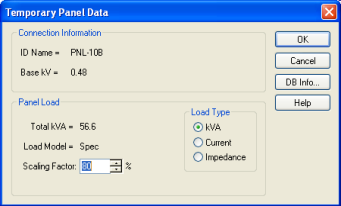
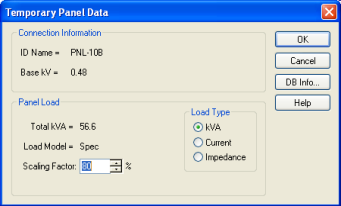
Figure 1: Temporary Panel Data Dialog Box
Total kVA: This lists the total load of the items which are connected to the Panel Schedule. If an item has "Off" in the status column of the Description tab library of the regular database dialog, it will not be included in this total.
Load Model: This indicates the choice made in the Power Flow tab of the regular database dialog, either Panel Specifications or SCADA.
Load Type: Motors can be modeled for the power flow solution in several different ways.
Scaling Factor: Provides an easy way of adjusting the total load used in determining power flows. This reduces modeling errors and eliminates multiple databases for different contingencies.
| Temporary Dialog Boxes | |
| Power Flow Analysis |