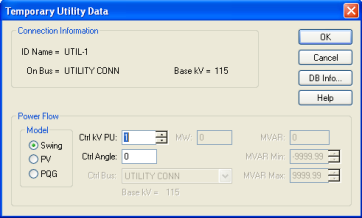
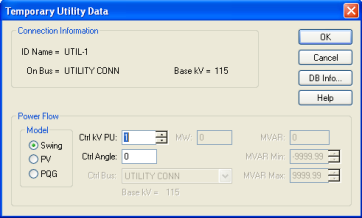
Figure 1: Temporary Utility Data Dialog Box
Model: Utility bus type used in modeling the power flow simulation. When you choose a model, those fields which are unavailable are dimmed.
MW: Utility output MW. This may be actual operating or a rated value. This applies only to a PV or PQG utility.
MVAR: Utility output MVAR. This is only used when the utility is a constant power, constant var (PQG) machine or when a PV utility MVAR limit has been reached and the machine automatically switches to PQG.
MVAR Limits: Minimum and maximum MVAR limits for regulated utility (PV). The utility will switch to type PQG if these limits are violated.
Ctrl kV PU: Desired control voltage for a regulated utility (PV). The utility will try to control the voltage at the controlled bus to a given value. If the utility bus is the swing bus, this voltage serves as the reference voltage. The voltage is entered in per-unit.
Ctrl Angle: Controlled angle is used only when a utility is designated as a swing utility. The value is entered in degrees.
| Temporary Dialog Boxes | |
| Power Flow Analysis |