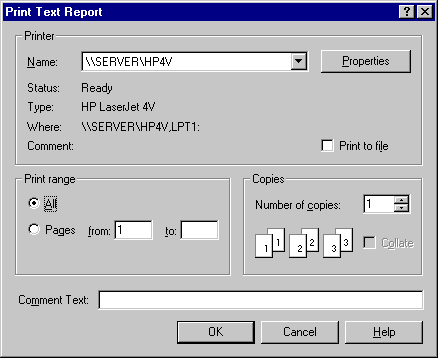
If you select to print when a text report window is active, the Print Text Report dialog box is displayed.
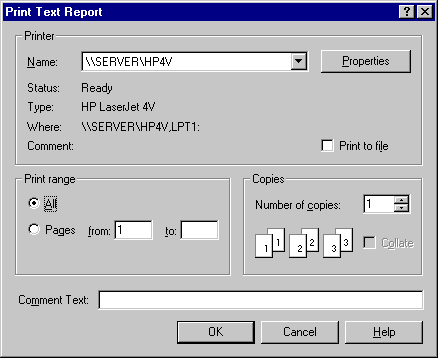
Figure 1: Print Text Report Dialog Box
Properties: Click to change printer characteristics.
Print to file: Click to send the printout to a file instead of a printer.
Print Range: Select which pages of the report you want to print.
Copies: Click the number of copies to print.
Comment Text: When you print a report, it is often useful to include a brief description. This text is placed in the header of every page. For example, the comment might say "30-cycle results after opening breaker between BUS-15 and TX-22."
Database reports use "Free" format. Since they are not constrained to fixed columns of data, they can make use of the entire page width. If you select a smaller report font in the Fonts tab of the Options dialog box, you see more database data in fewer pages. See Fonts for more information.
| Printing and Plotting |