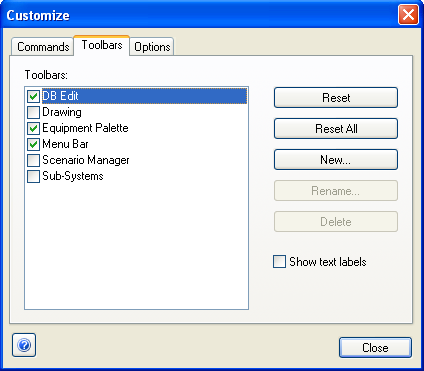
When the interface Style is Toolbars, you can view or hide various toolbars and customize them. Select View > Customize Toolbars to display the Customize dialog box. On the Toolbars tab of the dialog box, select the check box in front of the toolbars you want to see.
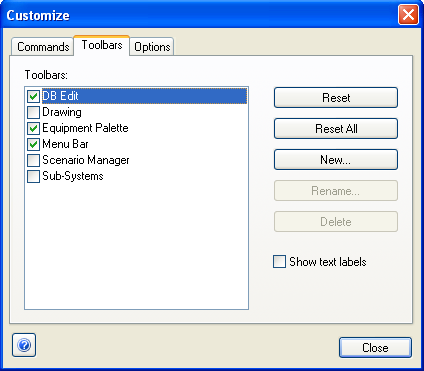
Figure 1: Toolbars Dialog Box
| Customizing EasyPower | |
| Customizing Toolbars |