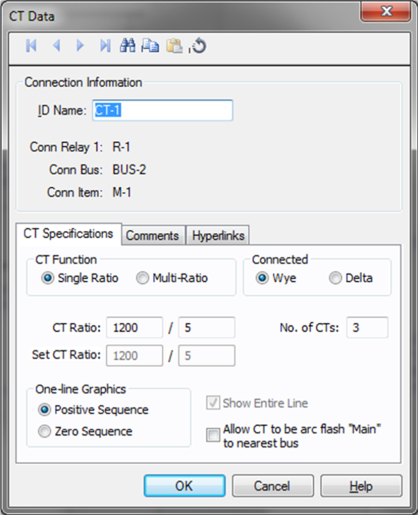
This dialog box includes the following areas and tabs:
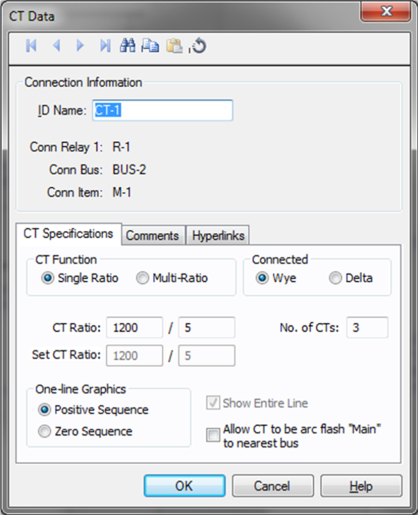
Figure 1: CT Data Dialog Box
ID Name: Uniquely identifies the current transformer. This ID name is sometimes referred to as the CT name, and can be up to 12 characters long. The names default to CT-1, CT-2, CT-3, and so on as you enter new current transformers on the one-line diagram, but you can change those names if needed.
Conn Relay: The relay connected to the current transformer. The ID name of the connected relay is displayed here.
Conn Bus: The bus connected to the current transformer. The ID name of the connected bus is displayed here.
Conn Item: The item connected to the current transformer. The ID Name of the connected item is displayed here.
CT Function: Number of current transformer ratios. You can select either Single Ratio or Multi-Ratio. If you select Multi-Ratio, you will also need to enter the CT ratio that has been set.
Connected: The connection type. You can select either Wye or Delta.
CT Ratio: The ratio of rated primary to rated secondary amps of the current transformer. Specify both ratings in the form: (primary amps) / (secondary amps).
Set CT Ratio: The ratio that has been set in the case of multi-ratio current transformer.
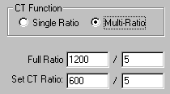
Figure 2: Multi-Ratio Options
No. of CTs: The number of current transformers in the group.
One-line Graphics: To select the way the CT symbol appears in the one-line diagram. The available choices are as follows:
Show Entire Line: If you select this check box, the current transformer appears connected to the relay with a line. If it is not selected, the entire line is not shown. TO (Relay ID) appears next to the CT symbol as shown below.
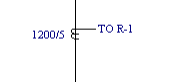
Figure 3: Example When Line is Not Shown
This tab is read-only and appears only if you have imported data from an SKM Data Format file. See Importing an SKM Format File for more information.
See Comments for information.
See Hyperlinks for information.
| Database Technical Reference |