
This dialog box includes the following areas and tabs:

Figure 1: Low Voltage Breaker Data Dialog Box
ID Name: Uniquely identifies the low voltage breaker. This ID name is sometimes referred to as the low voltage breaker name, and can be up to 12 characters long. The names default to BL-1, BL-2, BL-3, and so on as you enter new low voltage breakers on the one-line diagram, but you can change those names if needed.
On Bus: The bus connected to the low voltage breaker, which must already exist on the one-line. Next to the bus name, the Base kV of the bus is displayed.
Connection Type: If the low voltage breaker is connected to two buses, then the connection type is Bus Tie. For all other connections, the connection type is Feeder.
Open: Normal state of the low voltage breaker. If Open is selected, the one-line displays OPEN next to the low voltage breaker symbol.
Closed: Normal state of the low voltage breaker. If Closed is selected, the one-line does not display text next to the low voltage breaker symbol.
Lock Auto-Sizing: When this check box is selected, the low voltage breaker cannot be auto-sized.
Lock Auto-Coordination: When this check box is selected, equipment does not allow auto-coordination.
Class: Low voltage breakers are separated into three categories: low voltage power circuit breakers (LVPCB), insulated case circuit breakers (ICCB), and molded case circuit breakers (MCCB). These classes of breakers are each listed separately in the equipment field of the device library. Depending upon the class of breaker you select, the list of manufacturers for the breaker class will be available in the Breaker Mfr box.
Breaker Mfr): Provides a list of low voltage breaker manufacturers available in the device library. After you choose a manufacturer, the available types are displayed in the Type field. If the desired manufacturer is missing from the list, you can enter the data in the EasyPower library. The list of manufacturers shown depends on the class of breaker. Select the class before selecting manufacturer.
Breaker Type: Provides a list of low voltage breaker types available from the manufacturer chosen above. After you choose a type, the available styles are displayed in the Style field. A type would include a group of models or brands with similar functions.
Breaker Style: Low voltage breaker styles available from the manufacturer for the type chosen above. Styles are essentially models. Breaker frame size for selected style will appear under breaker style field.
One-line Graphics: Select the symbol you want to see on the one-line:



Trip: Type of trip device or mechanism. Selecting the type of trip device affects the contents of the dialog box. For LVPCB class, you can select Solid State Trip or Non-Solid State Trip. For ICCB and MCCB classes, you can select Solid State Trip or Thermal Magnetic.
Description of the solid state trip unit of the low voltage breaker. This section is available for selection only when Solid State Trip is selected in the Trip field.
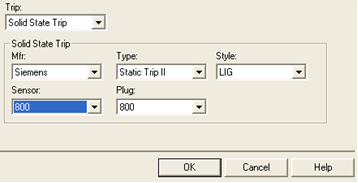
Figure 2: Solid State Trip
Mfr: Provides a list of solid state trip unit manufacturers available in the device library.
Type: Provides a list of solid state trip unit types (or brands) available from the manufacturer chosen above.
Style: Solid state trip unit styles (or models) available from the manufacturer for the type chosen above.
Sensor: Sensor rating of the trip unit for the style chosen above. The sensor feeds the trip unit with a current proportional to the current in circuit. Selected sensor value may be used in calculation to plot TCC.
Plug / Tap: The plug or tap values available for the sensor selected. Selected plug or tap value may be used to determine trip pickup. Either the Plug or Tap field appears, depending on the data entered in the library.
Description of the non-solid state trip unit of the low voltage breaker. This section is available for selection only when Non-Solid State Trip is selected in the Trip field. This is similar to the solid state trip section described above, except that sensor and plug/tap are not applicable to the non-solid state trip. You need to select the manufacturer, type and style in this section.
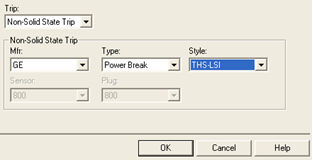
Figure 3: Non-Solid State Trip

Figure 4: Short Circuit dialog box
Ratings Based On: In many cases, the type of trip or the application of the breaker determines the interrupting current of the breaker. Older (pre-1964) low voltage power circuit breakers with instantaneous trips typically have higher interrupting ratings than the same device without instantaneous trips. The LVPCB device library allows instantaneous and non-instantaneous trip ratings. All ICCB and MCCB breakers are equipped with instantaneous trips. The old cascade application for LVPCBs is not supported in this library. However, you can determine this rating and enter the value directly into the Interrupting kA field.
Recent standards allow ICCBs and MCCBs to be rated for series application. This provides increased interrupting kA for some devices. The ICCB and MCCB device libraries allow instantaneous and series rated trip ratings.
Interrupting (kA): Interrupting rating of the breaker
Calculate: Fills in a computed value for the Interrupting kA field, based on the device library entry for Mfr, Type, Style and the base kV. (The Interrupting kA value is based on the breaker multi-pole rating at the 480 volt level.) You can override interrupting kA by typing in different numbers. This button also causes the appropriate Testing Standard to be displayed for your information. (The Testing Standard comes directly from the device library and cannot be changed.)
Calculation of series ratings: When you calculate the Interrupting kA based on Series Rating, you will first need to define the upstream breaker Mfr, Type and Style. If the library has the series rating data, then the data will be imported from the library. If not, the fully rated Inst trip value will be sued.
Testing Standard: The standard to which the device complies for testing procedure.
TCC Defaults: Data entered in this section is used to place tick marks representing short circuit values on the TCC plot.
TCC Clipping: You can clip the time current curve (TCC) for the breaker at the specified current in kA for Momentary (1/2 cycle), 5-cycle or 30-cycle. Select <None> to avoid clipping of TCC.
SC Tick Marks: Select the appropriate boxes to display the tick mark on the TCC plot. You can display Momentary, Interrupting and 30 Cycle short circuit values. Enter the corresponding short circuit values in kiloamps in their respective edit fields for phase short circuit and ground short circuit.
Phase SC Values: The values in kA, entered in these fields can be displayed for phase currents on TCC plots.
Ground SC Values: The values in kA, entered in these fields can be displayed for ground currents on TCC plots. Ground SC values section is applicable only for solid state trip units with ground fault trip.
The Phase Trip tab stores data which determine the TCC curves of the device for phase currents. Pickup and delay settings for long time, thermal, short time, and instantaneous trip of the device are selected here. The fields and contents that appear on the dialog box depend upon the type of trip unit selected in Specification tab.
Plot Phase TCC: For thermal magnetic devices, this field cannot be selected or cleared in the Database Edit mode. However, you can select or clear it in the Temporary Thermal Magnetic Data dialog box in Coordination mode to avoid plotting the TCC.
Breaker: This message shows the Manufacturer (Mfr), Type and Style of low voltage breaker that was selected.
View Notes: Click to view notes recorded in the library for device. Information may include data sheets or manufacturers information used the model device or assumptions needed to model device.
Thermal Magnetic: The title of this section indicates the kind of trip unit selected.
Frame: Frame description. This may be the frame size, the largest rating in the range of similar models, or a range of sizes that have similar curves.
Trip Settings: Nominal rated amps the device is rated to carry without tripping.
Instantaneous: Nominal instantaneous trip amps, multiple, or pickup setting. When you highlight or select a choice, the corresponding trip amps will appear in parenthesis.
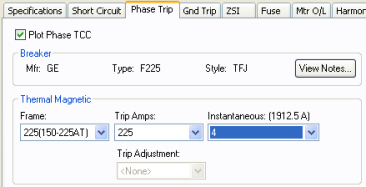
Figure 5: Phase Trip Dialog Box for Thermal Magnetic
Plot Phase TCC: For solid state trip devices, this field can be checked to plot TCC or unchecked to avoid plotting the TCC of the phase trip characteristics. To obtain a TCC plot of Ground Trip only this box is left unchecked.
Solid State Trip: This message shows the kind of trip unit selected and other descriptions of device selected in the Specifications tab such as the Manufacturer (Mfr), Type, Style, Sensor rating, and Plug/Trip value of the trip unit.
View Notes: Click to view notes recorded in the library for device. Information may include data sheets or manufactures information used the model device or assumptions needed to model device.
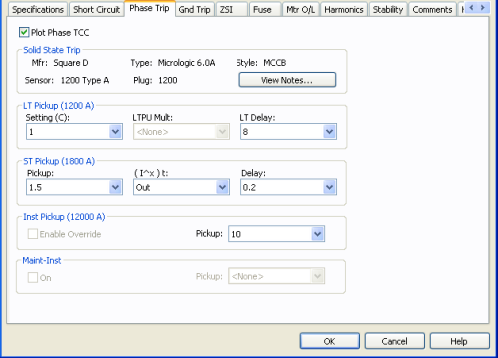
Figure 6: Phase Trip dialog box for Solid State Trip
LT Pickup: The long time pickup and delay are selected in this section. The pickup calculation depends on the device selected. It may include LTPU Mult, but it will include Setting (C) and either Sensor or Plug/Tap. After the settings are selected, the actual pickup in amperes appears in parentheses.
Setting (C): The long time pickup current setting below which the device will not trip. This is a fraction of the sensor or plug/tap amps. For some trip units LTPU multiple may also be required to set the pickup current.
LTPU Mult: Multiple of Setting (C), which can be adjusted to “fine-tune” the long time pickup setting. Some trip units may not have this feature.
Curve: Some solid state curves may have multiple LT delay curves to choose from. This field enables you to choose the curve shape.
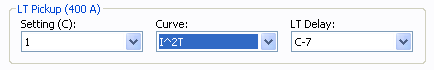
Figure 7: LT Delay Curve
ST Pickup: Short time pickup and delay settings. This section is applicable to only devices with short time trip. After the settings are selected, the actual pickup in amperes appears in parentheses.
Pickup: The short time pickup current setting below which the device will not trip for short time trip. The short time pickup setting may be a multiple of long time pickup, sensor rating, plug or tap value, or the current setting times the sensor or plug/tap.
(I^x)t: To select shape and slope of delay short time band. When you select In, the (I^x)t function is enabled. The delay band has a slope of minus “x”. When you select Out, the (I^x)t function is unavailable, and the short time delay is independent of the current. For some new circuit breakers, the (I^x)t delay may be adjustable. In such cases, the choices available will be the various possible delay settings.
Inst Pickup: Nominal instantaneous trip amps, multiple, or pickup setting. When you highlight or select a choice, the corresponding trip amps will appear in parenthesis.
Pickup: The instantaneous trip pickup setting.
Enable Override: Selecting this option disables tripping based on pickup setting. The device trips at an override value that depends on the device style. This feature may or may not be applicable to the device selected.
Maint-Inst: This is the additional instantaneous setting used during maintenance to lower the arc flash hazard. The name of this section may be manufacturer specific such as ARMS, Maint Mode, RELT, Quick-Trip, and so on.
On: Of selected, this indicates the maintenance switch is on. In analysis focus, you can select the breakers and right-click to toggle the maintenance mode switch on or off.
Pickup: Setting for maintenance mode trip.
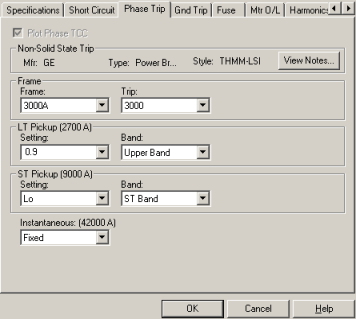
Figure 8: Phase Trip Tab for Non-Solid State Trip
Plot Phase TCC: For thermal magnetic devices, this field cannot be selected or cleared in the Database Edit mode. However, you can select or clear it in the Temporary Thermal Magnetic Data dialog box in coordination mode to avoid plotting the TCC.
Non-Solid State Trip: This message shows the kind of trip unit selected and other descriptions of the device selected in the Specifications tab such as the Manufacturer (Mfr), Type and Style of low voltage circuit breaker.
View Notes: Click to view notes recorded in the library for device. Information may include data sheets or manufactures information used the model device or assumptions needed to model device.
Frame: Frame and Trip descriptions.
LT Pickup: The long time pickup and delay are selected in this section. After the settings are selected, the actual pickup in amperes appears in parentheses.
Setting: The long time pickup setting below which the device will not trip. This is a multiple of the Trip amps or the trip unit rating.
ST Pickup: Short time pickup and delay settings. This section is applicable to only devices with short time trip. After the settings are selected, the actual pickup in amperes appears in parentheses.
Setting: The short time pickup setting below which the device will not trip for short time delay. This is a multiple of the long time pickup.
Band: Short time delay band to adjust the delay.
Instantaneous: The instantaneous pickup setting, which is a multiple of long time pickup. When you highlight or select a choice, the corresponding trip amps appear in parenthesis.
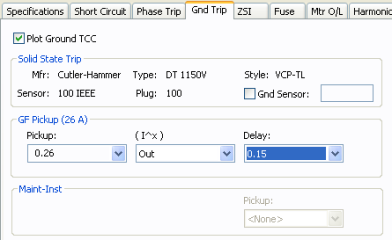
Figure 9: Ground Trip Dialog Box for Solid State Trip
This tab section is applicable for solid state trip devices, but not for thermal magnetic and non-solid state trip devices.
Plot Ground TCC: For solid state trip devices, this field can be checked to plot TCC or unchecked to avoid plotting the TCC of the ground trip characteristics.
Solid State Trip: This message shows the kind of trip unit selected and other descriptions of device selected in the Specifications tab such as the Manufacturer (Mfr), Type, Style, Sensor rating, and Plug/Trip value of trip unit.
GF Pickup: This section is for setting the ground fault pickup, the type of delay and the delay time.
Pickup: The ground fault pickup setting, which is either in amps or multiple of sensor, plug, or setting C.
(I^x)t: To select shape and slope of ground fault delay band. When you select In, the (I^x)t function is enabled. The delay band has a slope of minus “x”. When you select Out, the (I^x)t function is disabled and the delay is independent of the current.
Delay: Ground fault delay setting to select the delay band.
Maint-Inst: This is the ground instantaneous setting used during maintenance to lower the arc flash hazard. The name of this section may be manufacturer specific such as ARMS, Maint Mode, RELT, Quick-Trip, etc. The On/Off for the maintenance mode is the checkbox as the Phase Trip tab.
Pickup: Setting for maintenance mode trip for ground fault.

Figure 10: ZSI tab of LV Breaker Data dialog
The ZSI tab specifies the zone selective information for LV breakers. This information is used in coordination, fault simulations and arc flash calculations. EasyPower automatically determines the fault zone for each breaker and trips only the breakers in the fault zone. The ZSI feature is available in some breakers only and is specified in the device library.
ST ZSI: Select to indicate if the Short Time Trip ZSI is set On. In analysis focus (Short Circuit, Coordination, and so on), ST ZSI can be turned “On” or “Off” temporarily using the right mouse context menu.
Ground ZSI: Select to indicate if the Ground Trip ZSI is set On. In analysis focus (Short Circuit, Coordination, and so on), Ground ZSI can be turned “On” or “Off” temporarily using the right mouse context menu.
Upstream Breaker ID: List of upstream breakers that receive restraining signal from this breaker. Typically there will be one upstream breaker. All LV breakers immediately upstream, downstream or adjacent, will be available in the box. Pick the appropriate breaker. The ZSI status for the upstream breaker is indicated in the column on the right (Upstream ZSI).
Upstream ZSI: This column automatically indicates whether the ZSI is On in the breaker selected in Upstream Breaker ID column.
Auto Select: Command button to automatically list all the immediately upstream, downstream or adjacent breakers in the Upstream Breaker ID column. After choosing this button, you can delete the undesired breakers from the spreadsheet.
Self Restrained: Self-restrained breakers have the ZSI “Out” terminals jumpered to the ZSI “In” terminals so that the breaker always trips on restrained mode. Restrained mode is typically a short time delay trip. If a breaker is self-restrained, then select this checkbox. If a breaker is self restrained, it allows downstream breakers without ZSI to trip. At the same time, it would send restraining signal to an upstream breaker to enable the self restrained unit to trip first (preventing the upstream breaker to trip on instantaneous). This provides selective coordination.
Note: Since the ZSI information depends on other breakers, it would be best to fill in ZSI information only after other data has been entered.
This section is applicable for fused breakers only, and the fields in this dialog box are used to select the fuse.
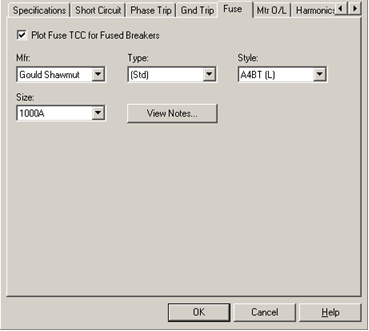
Figure 11: Fuse Dialog Box for Fused Breakers
Plot Fuse TCC for Fused Breakers: For fused breakers, this field can be selected to plot TCC or cleared to avoid plotting the TCC of the fuse trip characteristics.
Mfr: Provides a list of low voltage fuse manufacturers available in the device library. After you choose a manufacturer, the available types are displayed in the Type field.
Type: Provides a list of low voltage fuse types available from the manufacturer chosen above. After you choose a type, the available styles are displayed in the Style field. A style may be a brand name or the name of the group of fuses with similar functions.
Style: Low voltage fuse styles available from the manufacturer for the type chosen above.
Size: The ampere rating of the fuse.
View Notes: Click to view notes recorded in library for device. Information may include data sheets or manufacturers information used the model device or assumptions needed to model device.
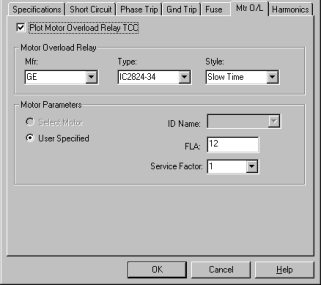
Figure 12: Motor Overload Relay Dialog Box
Plot Motor Overload Relay TCC: This field can be selected to plot TCC or cleared to avoid plotting the TCC of the motor overload relay which trips the LV breaker.
Motor Overload Relay: To specify the motor overload relay associated with the breaker in protecting the motor.
Mfr: Provides a list of motor overload relay manufacturers available in the device library. After you choose a manufacturer, the available types are displayed in the Type field.
Type: Provides a list of motor overload relay types available from the manufacturer chosen above. After you choose a type, the available styles are displayed in the Style field.
Style: Motor overload relay styles available from the manufacturer for the type chosen above.
Motor Parameters: Determines the pickup level for the motor overload relay. You can specify the value.
Full Load Amps (FLA): The full load amps specified for motor, or the relay rating.
Service Factor: Overload factor of the rated amps. This factor does not increase the rating but simply increases the pickup level. You can enter any value between 1.0 and 1.25.
EasyPower can monitor whether or not the IEEE 519 guideline for harmonics is met at the point of common coupling.
Monitor IEEE 519 Point of Common Coupling: If selected, then the Harmonics Report indicates when this guideline is not being met.
kVA Demand: The kVA Demand.
PCC Isc/Load: The ratio of short circuit current to load current at the point of common coupling.
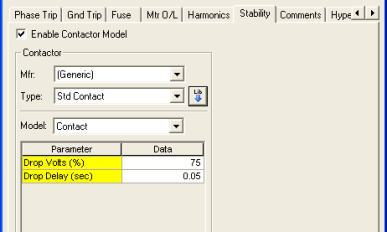
Enable Contactor Model: Enables stability data.
Mfr: Provides a list of contactor manufacturers available in the device library. If the desired manufacturer is not listed in the device library, you can add it to the library.
Type: Contactor types available from the manufacturer chosen in the Mfr field above. If the desired type is not listed, you can add it to the library.
Model: Lists available contactor models in the library.
 Lib: Populates contactor data from the library.
Lib: Populates contactor data from the library.
DC LV breakers are modeled similar to AC breakers. Only molded case thermal magnetic circuit breakers are currently supported for DC. Enter data in the Specifications tab and Phase Trip tab.
For fused breakers, you can enter additional fuse data in the Fuse tab.
This tab is read-only and appears only if you have imported data from an SKM Data Format file. See Importing an SKM Format File for more information.
See Comments for information.
See Hyperlinks for information.
| Database Technical Reference |