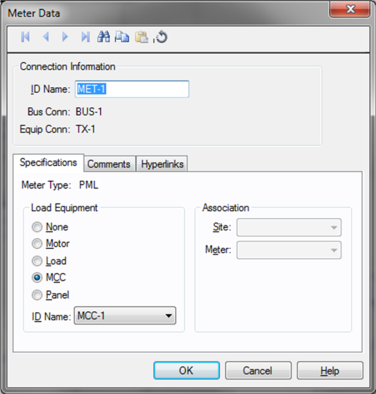
The meter enables EasyPower to connect to on-line metering systems. Historical data stored in a database is displayed directly on the EasyPower one-line and stored in SCADA fields for analysis purposes.
This dialog box includes the following areas and tabs:
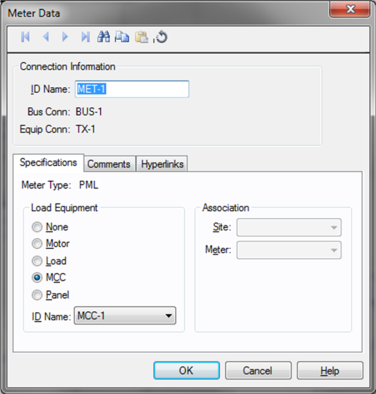
Figure 1: Meter Data Dialog Box
ID Name: Uniquely identifies the meter. This ID name is sometimes referred to as the meter name, and can be up to 12 characters long. The names default to MET-1, MET-2, MET-3, and so on as you enter new meters on the one-line diagram, but you can change those names later if needed.
Bus Conn: The meter is connected to one end of an equipment item. This states the bus to which that equipment item is connected.
Equip Conn: This states the bus to which that equipment item is connected. Unlike most equipment, the connectivity of meters cannot be changed from the Meter Data dialog box.
The meter can be assigned to a particular Motor, Load, MCC, or Panel. Selecting Motor places all available motors in the ID Name list. Multiple meters can be assigned to one motor, but only data from the last one assigned will be saved to that equipment item’s SCADA fields.
When EasyPower is connected to a SCADA database and you open the SCADA focus, the data for the associated meter is displayed on the one-line. After a meter is associated, it is no longer be available in the Site and Meter lists.
When meter information is available, choosing Save or Store Scenario stores the information into the SCADA fields of the equipment item assigned in Load Equipment ID Name.
This tab is read-only and appears only if you have imported data from an SKM Data Format file. See Importing an SKM Format File for more information.
See Comments for information.
See Hyperlinks for information.
| Database Technical Reference |