 Database Edit in the ribbon, and then double-click on the bus. For more information, see Bus Data.
Database Edit in the ribbon, and then double-click on the bus. For more information, see Bus Data.You can specify the arc flash hazard data for any equipment by storing the data in an associated bus. The bus may represent the terminals or conductors. Equipment like MCC and Panel also are modeled like buses and they store data for arc flash hazard.
To open the Bus Data dialog box, click  Database Edit in the ribbon, and then double-click on the bus. For more information, see Bus Data.
Database Edit in the ribbon, and then double-click on the bus. For more information, see Bus Data.
The Specifications tab of Bus Data dialog box has a Type field. This describes the type of enclosure for arc flash calculations. The equation or parameters for evaluating the incident energy and flash protection boundary may differ with the enclosure type. The choices available include Switchgear, MCC, Panelboard, Switchboard, Open Air, Conductor, NEMA E2 Contactor, Int Switches, VFD, ATS, UPS, Others, and so on.
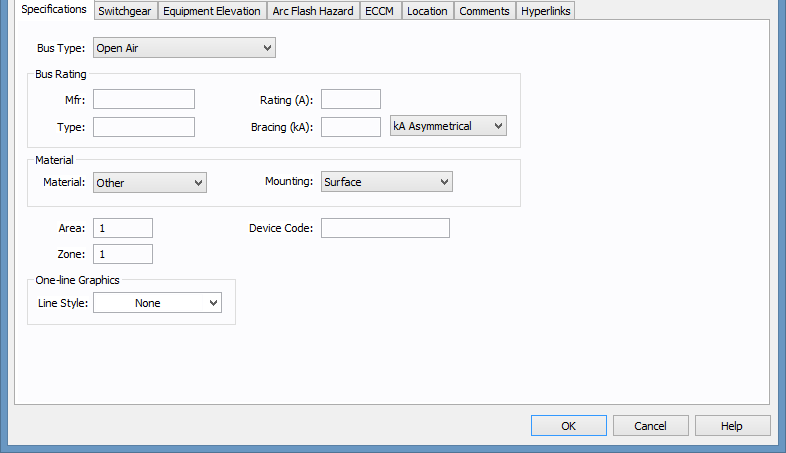
Figure 1: Specifying Equipment Type for Arc Flash Hazard

Figure 2: Bus Data-Arc Flash Hazard Dialog Box
Arc Flash For This Bus: You can choose to calculate arc flash hazards for this bus, exclude this bus from analysis and reports, or force arc flash incident energies to a specified value.

Figure 3: AF For This Bus Forced To
Trip time for this bus:
Predefined Fixed Times: Obtains arc clearing time for the bus from the library default values. This is not the trip time calculated from the TCC of the upstream protective device on the one-line.
User Defined Times: With this option you can specify the protective device clearing time for each bus. The details of arcing time for the bus can be specified in the fields Device ID, Relay Function and Time (s). When this option is selected a time must be specified.
TCC Times (Automatically Calculated): This option uses the trip clearing time from the TCC of the upstream protective device in the one-line to provide arc flash hazard results. The trip clearing time of the equipment where the device is a relay controlled breaker is the sum of the breaker mechanism opening time (for example, 3, 5, 8 cycle), the relay trip time, and any time entered into the Relay Data, System, and Aux Time data fields.
Working Distances: You can select one of the following for working distances for any bus equipment.
| Arc Flash Hazard Analysis |