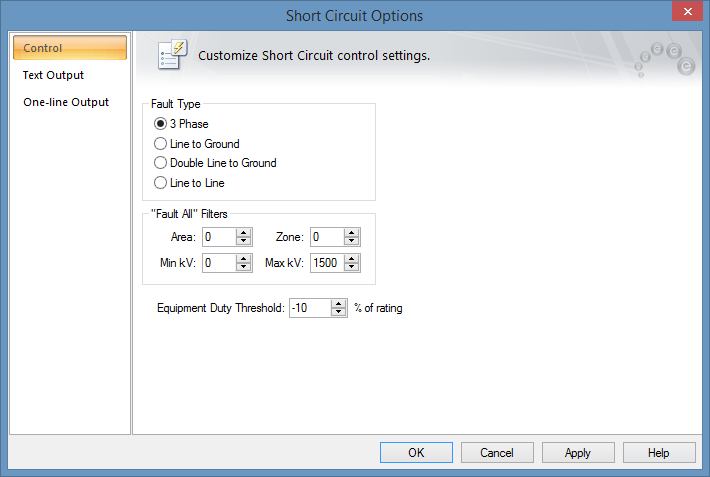
Figure 1: Control Tab of Short Circuit Options Dialog Box
To set short circuit options, from the Short Circuit focus, click SC Options.
Select the Control tab to specify various parameters for controlling the behavior of a short circuit study.
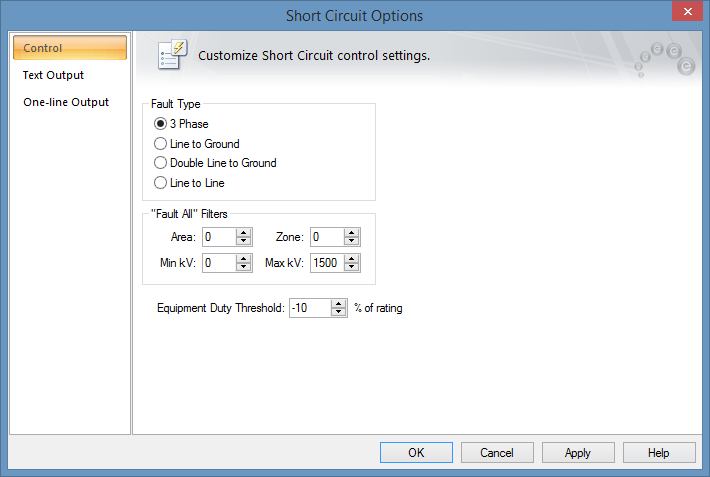
Figure 1: Control Tab of Short Circuit Options Dialog Box
| IEC Short Circuit Reference | Short Circuit Options (IEC) |
| Setting the Short Circuit Method | |
| Faulting a Bus |

|