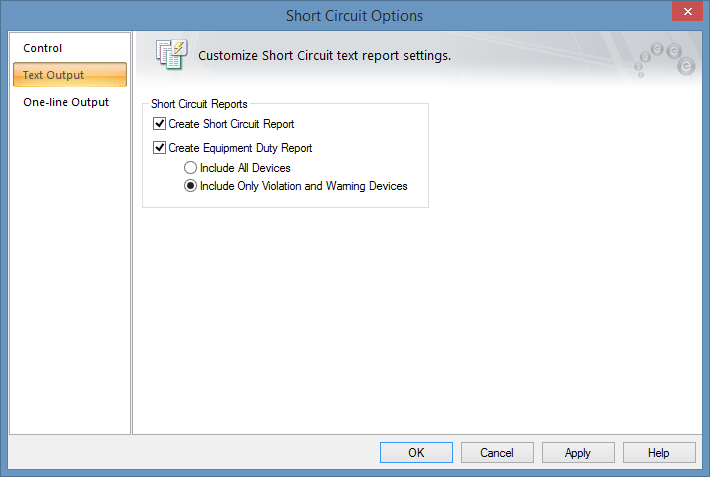
To set short circuit options, from the Short Circuit focus, click SC Options.
Select the Text Output tab to specify various parameters for controlling the text reports during the study. Text results are displayed in individual result windows which can be scrolled, reviewed, and printed at your discretion.
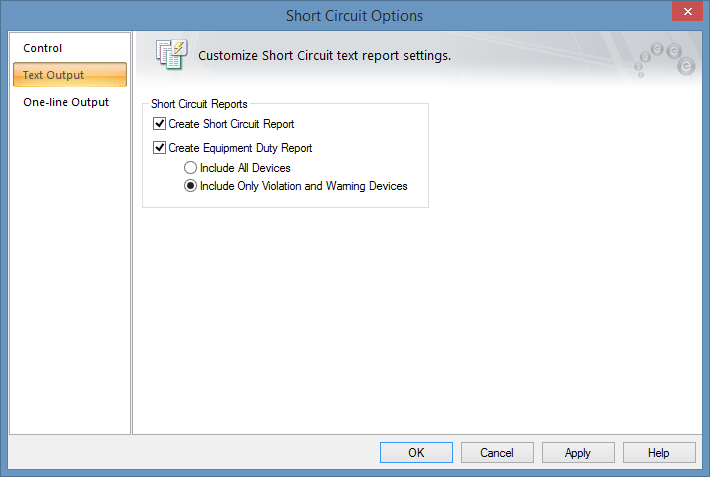
Figure 1: Text Output Tab of the Short Circuit Options Dialog Box
| Option |
Description |
|---|---|
|
Short Circuit Reports |
|
| Create Short Circuit Report | Select this check box to enable creation of the IEC short circuit report after faulting bus(es). Multiple result windows can be displayed and studied at the same time clicking Window from the ribbon bar and selecting Tile Horizontal. |
| Create Equipment Duty Report | Creates a report with current flows through every breaker and evaluates the fault currents (breaker duty) in percentage of breaker rating. |
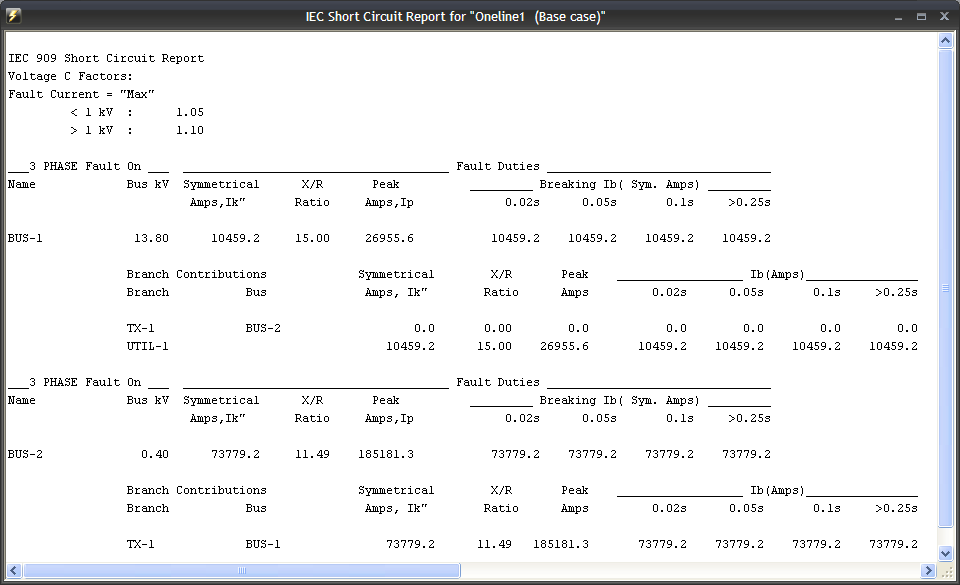
Figure 2: Example Short Circuit Report
| IEC Short Circuit Reference | Short Circuit Options (IEC) |
| Setting the Short Circuit Method | |
| Faulting a Bus |

|