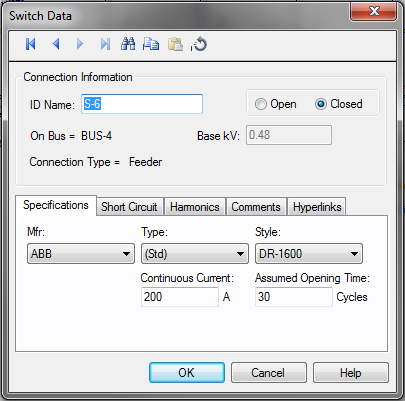
Figure 1: Switch Data Dialog Box
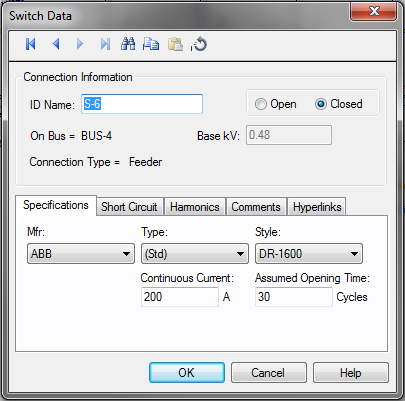
Figure 1: Switch Data Dialog Box
| Option | Description |
|---|---|
| Mfr | Provides a list of switch manufacturers available in the device library. If the desired manufacturer is missing from the list, select Other. |
| Type |
Switch types available from the manufacturer chosen in the Mfr field above. If the desired manufacturer is missing from the list, select Other. |
| Style | Switch styles available from the manufacturer chosen in the Mfr field above in the type specified. After you choose a manufacturer and type, the styles available in the yellow column of the corresponding device library page are displayed here. |
| Continuous Current | Continuous current of the switch. This value is for reference only and does not affect analysis. |
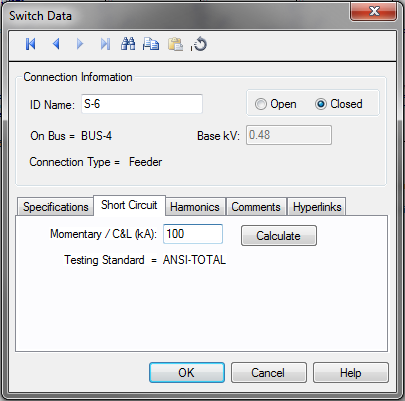
Figure 2: Short Circuit tab of Switch Data Dialog Box
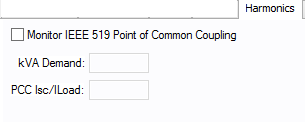
Figure 3: Harmonics Tab
This tab is read-only and appears only if you have imported data from an SKM Data Format file. See Importing an SKM Format File for more information.
See Comments for information.
See Hyperlinks for information.
| Database Technical Reference |

|