Figure 1: File Locations Tab of Options Dialog Box
EasyPower's customizable options are set up under Tools > Options.
The File Locations tab of the Options dialog box enables you to set the default path for types of files and templates.
The locations are set to your Documents\EasyPower 10.0 folder by default. You can set them to another location, such as a shared network folder, if needed. See Sharing the EasyPower Data for more information.
For example, the default file location for work permits is under your Documents\EasyPower 10.0\Work Permits folder. The default template being used is the WPTemplate.docx file in that folder, but you can select a different file to use as the default if you have created one.
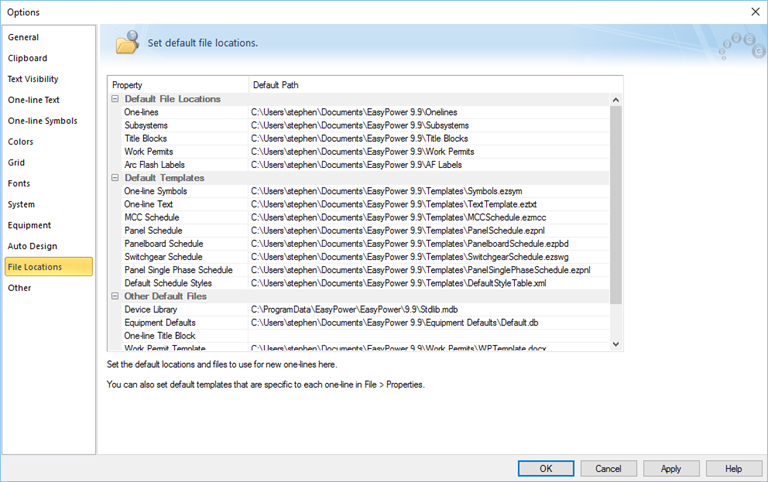
Figure 1: File Locations Tab of Options Dialog Box
Note: Each time you start EasyPower, the program automatically creates the Documents\EasyPower 10.0 folder and its subfolders if they are missing. If you use File Locations to redirect EasyPower to a different location, the new location is used instead. The files under the Documents\EasyPower 10.0 folders are not removed, but they also are not used.
Double-click the item for which you want to set a file location and browse to the file location you want to use, and then click OK. The files for which you can set a location include:
Note: The location for arc flash labels shown here is updated automatically if you select a different location while working directly with the labels.
Double-click the item for which you want to set a default template and browse to select the file you want to use, and then click OK. The templates for which you can set a location include:
Note: For the schedule default templates, an individual .DEZ file can have a template specified in its file properties that takes precedence over the templates selected here. See Setting File Properties for more information.
In addition, changing the default templates here only affects newly created .DEZ files. It does not update existing .DEZ files.
Note: An individual .DEZ file can have a device library location specified in its file properties that takes precedence over the file location selected here. See Setting File Properties for more information.
Note: Changing the default title block here only affects newly created .DEZ files. It does not update existing .DEZ files.
If you are running EasyPower in a translated version, there are separate file folders for each language for the default files and templates. You can direct your file locations to point to these folders instead of the English folders.
| Sharing the EasyPower Data | |
| Options | Setting File Properties |

|