 Fault Bus. The fault currents are displayed. To fault all buses, select the fault command without selecting any buses on the one-line.
Fault Bus. The fault currents are displayed. To fault all buses, select the fault command without selecting any buses on the one-line.Basic short circuit calculation procedures are provided in the Coordination focus. The calculated short circuit currents can be used in TCC plots to clip the TCC curves of devices or to simply indicate their coordinates.
To fault a particular bus or a number of buses, select the bus(es) in the one-line, and then in the Coordination tab, click  Fault Bus. The fault currents are displayed. To fault all buses, select the fault command without selecting any buses on the one-line.
Fault Bus. The fault currents are displayed. To fault all buses, select the fault command without selecting any buses on the one-line.
For details on short circuit procedures, see Short Circuit Reference (ANSI) or Short Circuit Reference (IEC).
After faulting a single bus you can view the resulting voltage and currents on any other bus in the one-line diagram by selecting the bus, and then clicking the arrow below Fault Bus to select  Remote V and I. To view the voltage and current of a number of remote buses you can either select all the desired buses at one time or continue to select and then select Remote V and I one after another. The remote bus values that appear on the window are cleared when you fault another bus.
Remote V and I. To view the voltage and current of a number of remote buses you can either select all the desired buses at one time or continue to select and then select Remote V and I one after another. The remote bus values that appear on the window are cleared when you fault another bus.
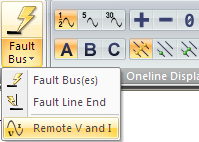
Figure 1: Viewing Remote V & I
You can perform line end fault on a branch by selecting a breaker/fuse at the end of the branch, clicking on the arrow below  Fault Bus, and then clicking
Fault Bus, and then clicking  Fault Line End.
Fault Line End.
| Coordination with PowerProtector™ | |
| Short Circuit Options |

|