Adjusting Bus Sizes and Locations
With the pointer set as a selection arrow, you can move and size the buses. You move buses or ID names by dragging them with the left mouse button.
- When you bring the pointer close to a bus, a four-headed arrow
 appears. Left-click and drag to move the bus.
appears. Left-click and drag to move the bus. - When you move the pointer close to the either end of the bus, a double-headed arrow ↔ appears. Change the size of a bus by dragging either end of it with the left mouse button. You can even shrink it to a single dot or “node” so that it takes up less room.
After experimenting with moving and sizing the buses, arrange them as shown below.
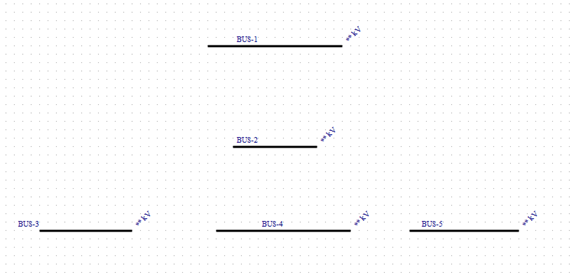
Figure 1: Moving and Sizing Buses
