Dragging Pickup and FLA Tick Marks
When you plot relay curves, a tick mark appears near the top of the curve representing the pickup amps. Similarly, a tick mark representing the FLA appears when plotting the thermal limit curve of a transformer. When several tick marks are present about the same ampere value or when they are overlapping, the tick marks for different devices are automatically arranged at different vertical positions so that the tick marks are clearly seen. This is done only to obtain better visibility, and has nothing to do with the time coordinate.
You can drag these tick marks up or down within a decade of time interval. To drag the pickup or FLA tick marks, move the pointer arrow over the tip of the tick mark so that a double-headed vertical arrow appears. Drag the tick mark up or down by left-clicking.
Note: Dragging with a horizontal double-headed arrow results in a change to the pickup value.
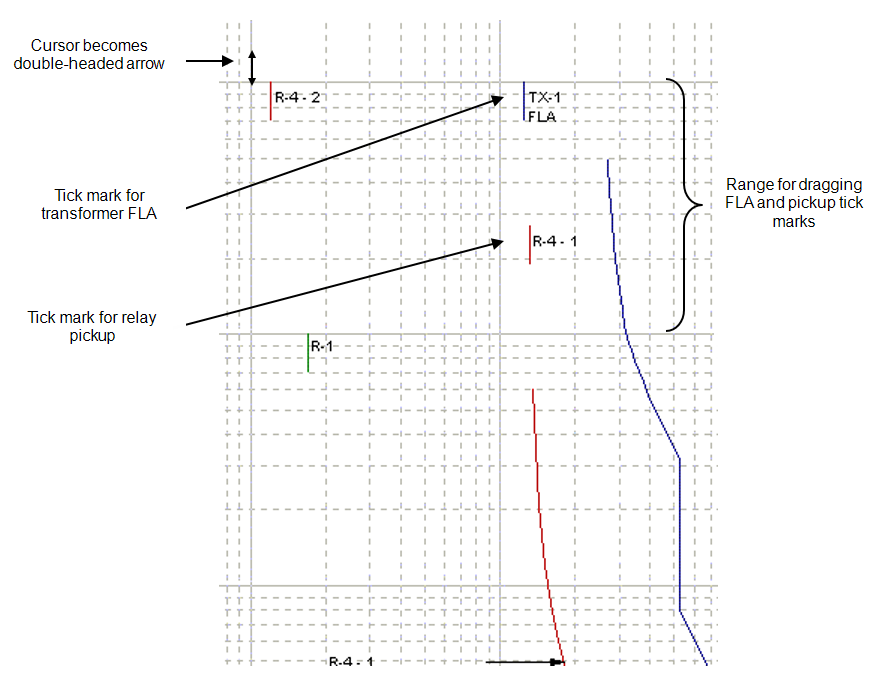
Figure 1: Arranging FLA and Pickup Tick Marks
