Single-Phase Coordination
You can plot single-phase coordination results in the Coordination focus, as described in Plotting a TCC Curve from a One-Line.
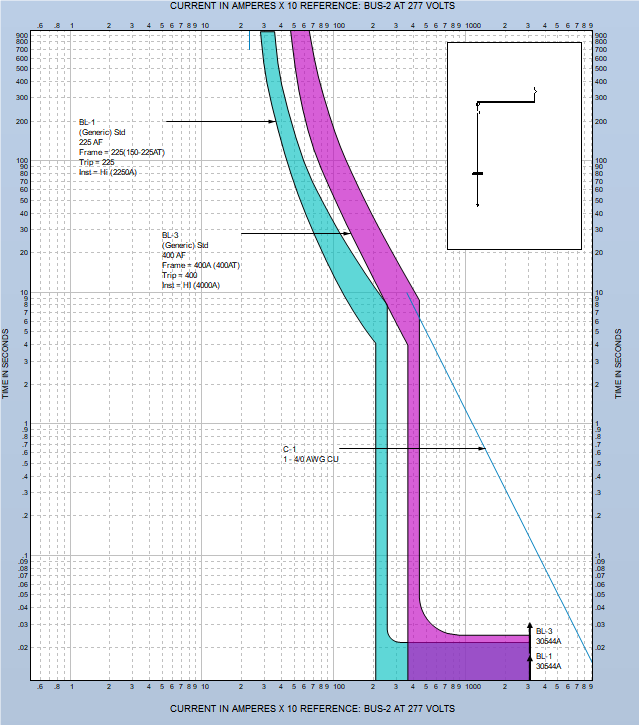
Figure 1: TCC for Single-Phase Equipment
Note that in this example, the horizontal axis of the plot has a voltage reference that includes a reference bus. If there were only 3PH equipment in the TCC it would be sufficient to scale all equipment curves based on voltage only. When single-phase equipment items are included, the phase connection type requires additional factors to be considered while overlaying the curves on a common plot.
In this example all curves are scaled to the LN connected 277V BUS-2. Any fault current at this bus will also result in the same fault current at the upstream 3PH 480V bus. Therefore, to overlay the curves based on voltage and connection type, the BL-3 curve needs to be shifted to the left by a factor of 1/√3. This is done automatically.
In the one-line window of the left side of the TCC plot, you can right-click on a bus and select Set as Reference for TCC Scaling.
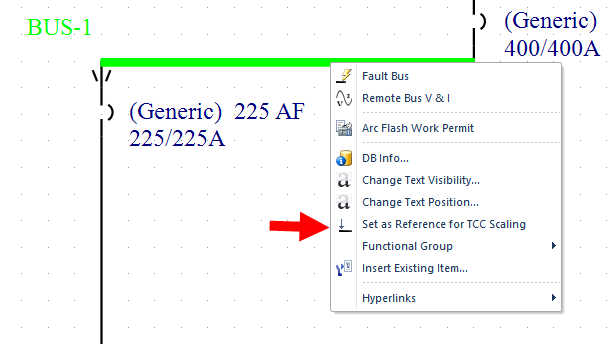
Figure 2: Set as Reference for TCC Scaling Option
This changes the reference bus and voltage, and shift the curves accordingly, as shown below.
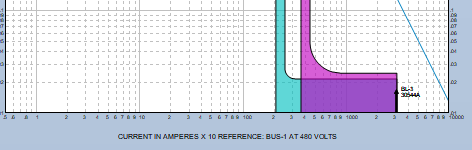
Figure 3: Horizontal Axis and TCC Scale
