Changing Equipment Colors
You can change the equipment colors in the one-line by specifying equipment colors based on kV level or by formatting the equipment color.
User-Specified Equipment Color
Select the equipment in the one-line while in the Database Edit focus and then click  Color. Select the color from the color palette. When you select the equipment color
this way, this formatting overrides the global default colors.
Color. Select the color from the color palette. When you select the equipment color
this way, this formatting overrides the global default colors.

Figure 1: Format Equipment Color Palette
Color Based on Phase Type or Voltage
You can specify equipment colors based on the either the phase type or the voltage level. This is done in Tools > Options > Colors.
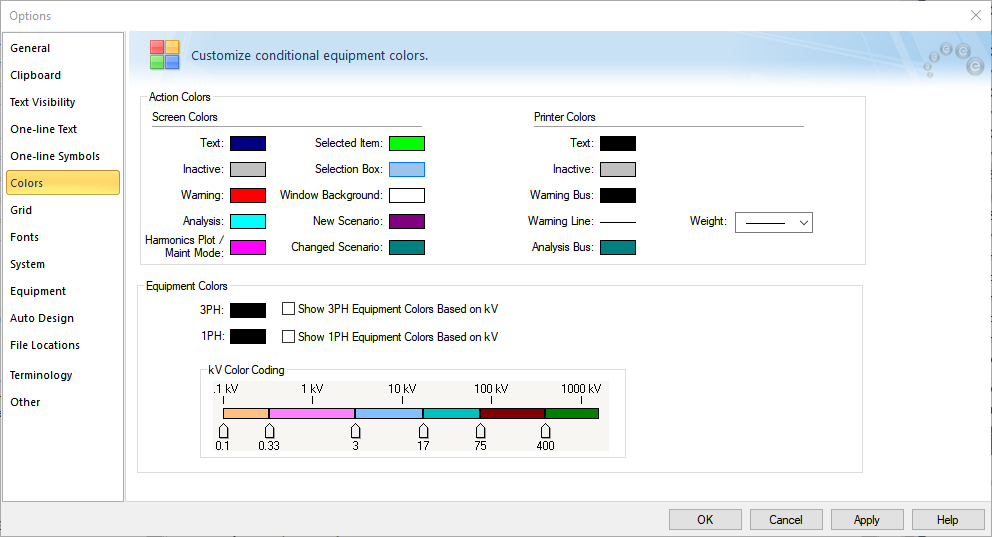
Figure 2: Color Options
To change color of any item, click the box showing the current color format. In the color palette that appears, select the desired color. The change takes place immediately. Click More if you want to create or use custom colors.
Click Apply to save your color changes without closing the dialog box, or click OK when you have the colors you want.
The program uses the equipment colors selected for the phases as the default equipment colors. You can also have the program display the color of each equipment item based on where it falls within the kV range. You can do this for 3-phase equipment, 1-phase equipment, or both 3-phase and 1-phase equipment (by selecting both check boxes).
