Inverter - Connection Information
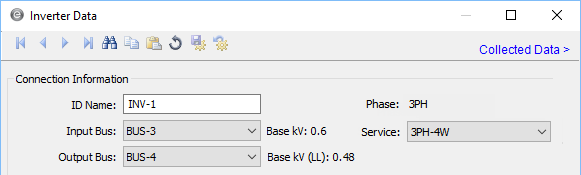
Figure 1: Connection Information
| Option | Description |
|---|---|
|
Uniquely identifies the equipment item. The program automatically assigns a name, but you can change it, if needed. The name can be up to 30 characters long. For inverters, the program automatically assigns the names INV-1, INV-2, INV-3, and so on. |
|
|
Input Bus |
The DC bus to which the inverter connects, which must already exist on the one-line. For your reference, the Input Bus base kV is displayed next to the bus name. |
|
Output Bus |
The AC bus to which the inverter connects, which must already exist on the one-line. For your reference, the base kV is displayed next to the bus name. |
|
Phase |
The phase type for this item:
|
|
Service |
The service for this item.
For single phase, you can change the service only when the item is disconnected from other equipment in the one-line. |
|
(Information Icon) |
The blue information icon indicates that the item must be disconnected to change the value. See Information Icon for more information. |
More Information
- Inverter Data
- Database Dialog Box Toolbar
- Inverter - Specifications Tab
- Inverter - Power Flow Tab
- Inverter - Harmonics Tab
- Inverter - Stability Tab
- Inverter - Reliability Tab
- Inverter - Location Tab
- Inverter - Comments Tab
- Inverter - Hyperlinks Tab
- Inverter - Collected Data Tab
- Inverter - Media Gallery Tab
