Inverter - Stability Tab
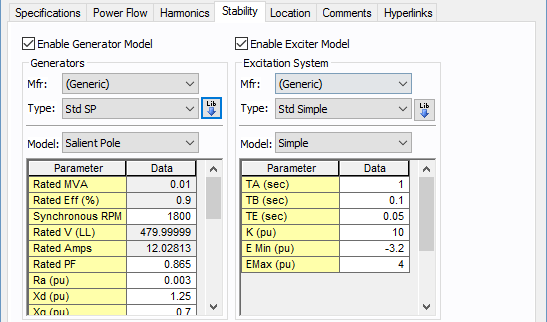
Figure 1: Stability Tab
Generator Model
| Option | Description |
|---|---|
|
Enable Generator Model |
Select the check box to enter stability information. |
|
Mfr |
Provides a list of manufacturers available in the device library. If the desired manufacturer is not listed in the device library, you can add it to the library. |
|
Type |
Equipment types available from the selected manufacturer. If the desired type is not listed, you can add it to the library. |
|
Model |
Equipment models available from the selected equipment type. If the desired model is not listed, you can add it to the library. |
|
|
Populates the table with equipment data from the library. See EasyPower Device Library for more information. |
Exciter Model
| Option | Description |
|---|---|
|
Enable Exciter Model |
Select the check box to enter stability information. |
|
Mfr |
Provides a list of manufacturers available in the device library. If the desired manufacturer is not listed in the device library, you can add it to the library. |
|
Type |
Equipment types available from the selected manufacturer. If the desired type is not listed, you can add it to the library. |
|
Model |
Equipment models available from the selected equipment type. If the desired model is not listed, you can add it to the library. |
|
|
Populates the table with equipment data from the library. See EasyPower Device Library for more information. |
More Information
- Inverter Data
- Database Dialog Box Toolbar
- Inverter - Connection Information
- Inverter - Specifications Tab
- Inverter - Power Flow Tab
- Inverter - Harmonics Tab
- Inverter - Reliability Tab
- Inverter - Location Tab
- Inverter - Comments Tab
- Inverter - Hyperlinks Tab
- Inverter - Collected Data Tab
- Inverter - Media Gallery Tab
 Lib
Lib