General
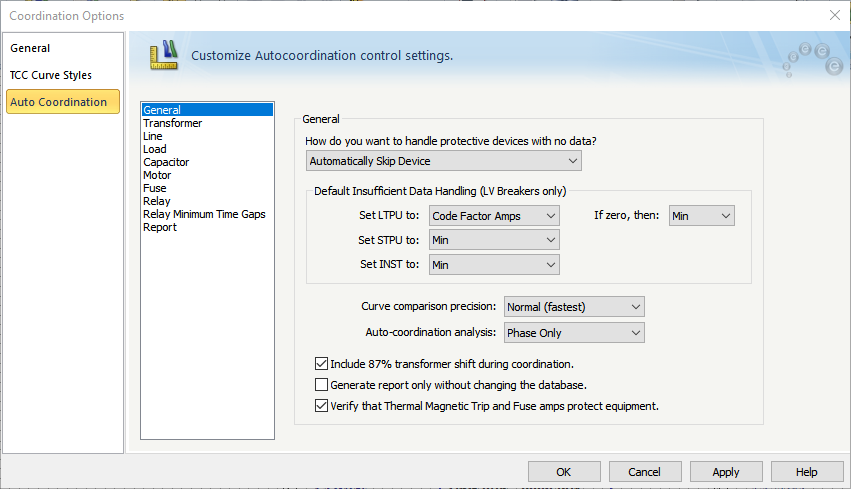
Figure 1: Coordination Options - General
| Option | Description |
|---|---|
|
How do you want to handle protective devices with no data? |
Enables you to decide how to proceed when a protective device to be coordinate does not contain trip data. The choices are:
|
|
Default Insufficient Data Handling |
The trip settings are set as selected below, if the curve cannot be coordinated with other equipment because of insufficient data. Set LTPU to: Select the type of load current calculation to use to set LTPU. The following choices are available:
If zero, then: If the selected load type amps are equal to zero, the LTPU is set as selected. The possible LTPU selections for this case are Min, Medium, and Max. Set STPU to: Select the setting for STPU if coordinating equipment does not have sufficient data or coordinating equipment is not present. The possible STPU selections are Min, Medium, and Max. Set INST to: Select the setting for INST if coordinating equipment do not have sufficient data or no coordinating equipment is present. The possible STPU selections are Min, Medium, and Max. |
|
Curve comparison precision |
Select the amount of precision used while coordinating between curves. Selecting a higher level of precision will enhance coordination. There are three levels of precision are shown below. The default level of precision is Normal (fastest).
The selected level of precision will affect the amount of time needed for EasyPower to auto coordinate each selected protective device. |
|
Auto-coordination analysis |
Select the analysis:
|
|
Include 87% transformer shift during coordination |
The program will take into consideration the 87% factor while comparing primary currents with secondary in a wye-delta transformer with line-to-line fault on the delta side. |
|
Generate report only without changing database |
This enables you to view comments regarding auto coordination of equipment, without changing protective device settings in the temporary database. When the check box is not selected, the settings are changed temporarily in Coordination focus. These changes need to be stored to the database when returning to Database Edit focus if you want to save them. |
|
Verify that Thermal Magnetic Trip and Fuse amps protect equipment |
If this check box is selected, the program compares the trip amps of the breaker or fuse with the rated amps of the protected cable or transformer, and reports possible overload protection issues. |
