Rectangles
Rectangles are simply boxes and can have the following attributes.
left [Required] Left coordinate of rectangle in the specified units
top [Required] Top coordinate of rectangle in the specified units
right [Required] Right coordinate of rectangle in the specified units
bottom [Required] Bottom coordinate of rectangle in the specified units
LineWidth [Optional, default =2] Width of the line around the rectangle
Color [Optional, default = 0 (black)] ARGB value of color of the rectangle line
The format is #AARRGGBB, for alpha (transparency), red, green, and blue. See Hex Colors for more information about setting color values.
Sample:
<Rect>
<left>0</left>
<top>0</top>
<right>7.25</right>
<bottom>0.75</bottom>
<LineWidth>2</LineWidth>
<Color>#ff000000</Color>
</Rect>
The above code results in a rectangle that is 7.25 inches wide and 0.75 inches high that is located in the lower right-hand corner of the drawing.
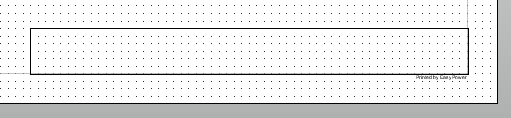
Figure 1: Rectangle Example
