Inserting Rows and Columns
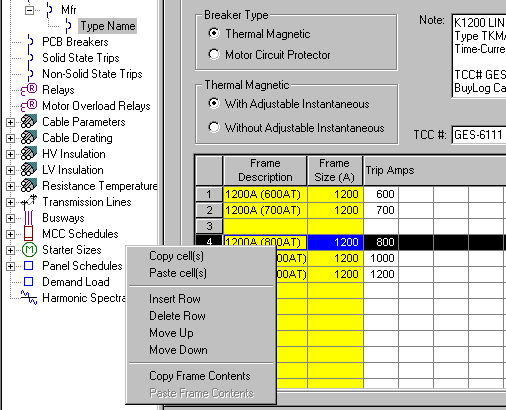
Figure 1: Inserting Rows
Insert Row: EasyPower gives you the ability to insert a row anywhere in the spreadsheets in the device library. Using the right mouse button, select the row or cell directly above which you want to insert the new row. From the edit options that appear, select Insert Row. The Insert Row menu feature may not be available for all spreadsheets. This is true for those spreadsheets in which the rows are sorted automatically by style names. In such cases a new row will automatically be created below the last row when data is entered in the last row.
Insert Column: You can expand some spreadsheets by inserting columns. Using the right mouse button, select the column to the left of which you want to insert the new column. From the edit options that appear, select Insert Column.
