Options
EasyPower's customizable options are set up under Tools > Options.
The Options dialog box contains the following tabs:
- General Tab
- Clipboard Tab
- One-line Text Tab
- One-line Symbols Tab
- Text Visibility Tab
- Colors Tab
- Grid Tab
- Fonts Tab
- System Tab
- Equipment Tab
- Auto Design Tab
- File Locations Tab
- Terminology Tab
- Other Tab
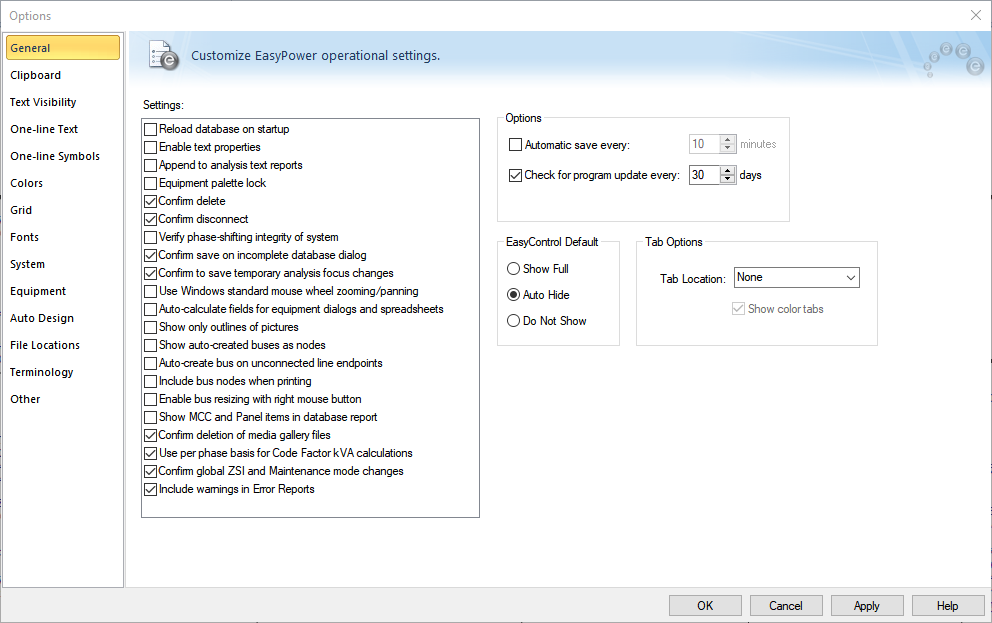
Figure 1: General Tab of Options Dialog Box
