MCC - Connection Information
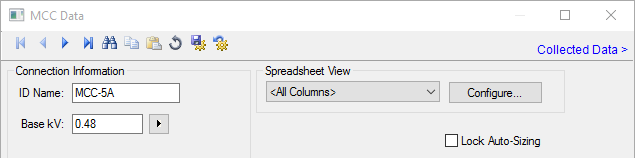
Figure 1: Connection Information
| Option | Description |
|---|---|
|
Uniquely identifies the equipment item. The program automatically assigns a name, but you can change it, if needed. The name can be up to 30 characters long. For MCCs, the program automatically assigns the names MCC-1, MCC-2, MCC-3, and so on. |
|
|
Base kV |
The base kV of the MCC. MCC’s are modeled like a bus in many ways. You can connect cables, busways or transformers to it, and perform fault calculations. The list of base kV values comes from the table in Tools > Options > System. You can choose from the list or manually type in a value. For 3-phase MCCs and panels, the base kV is limited to 1 kV or less. For 1-phase panels, the limit is 0.5773 kV or less. |
|
Spreadsheet View and Configure |
See Configuring the Spreadsheet View for information about these options. |
|
Lock Auto-Sizing |
When this check box is selected, this item cannot be automatically sized using SmartDesign™ (the auto-design feature). |
More Information
- Motor Control Center (MCC) Data
- Database Dialog Box Toolbar
- MCC - Specifications Tab
- MCC - Incoming Tab
- MCC - Description Tab
- MCC - Summary Tab
- MCC - Short Circuit Tab
- MCC - Power Flow Tab
- MCC - Equipment Elevation Tab
- MCC - Harmonics Tab
- MCC - Arc Flash Hazard Tab
- MCC - Accessories Tab
- MCC - Reliability Tab
- MCC - Location Tab
- MCC - Comments Tab
- MCC - Hyperlinks Tab
- MCC - Collected Data Tab
- MCC - Media Gallery Tab
