Tool Point of Connection - Description Tab
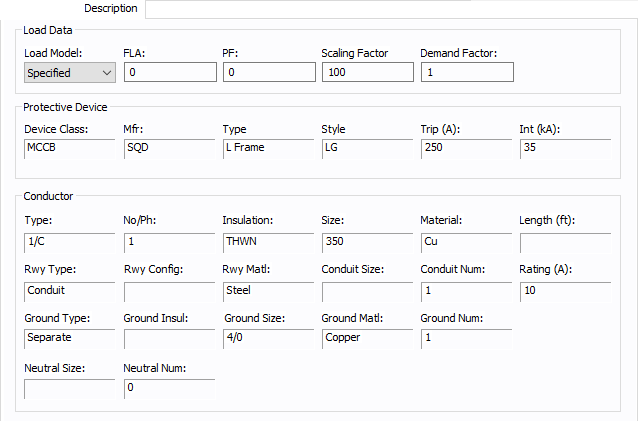
Figure 1: Description Tab
Load Data
| Option | Description |
|---|---|
|
Load Model |
Select from Specified (user-entered) data or from SCADA (Supervisory Control and Data Acquisition) data. SCADA data can be imported by clicking File > Import. |
|
FLA |
Full load amps (rated continuous current) of the load. The point of connection load is treated as a constant kVA load model when performing power flow calculations. |
|
PF |
Power factor for the load. |
|
Scaling Factor |
Each load can be varied by applying a different scaling factor. This lets you model the actual panel or lumped load on a bus, then study different loading conditions. This allows quick “what if” studies and prevents errors that occur from data entry. |
|
Demand Factor |
Demand factor for the load. |
|
Protective Device |
The protective device information comes from the breaker located between the point of connection and the bus. |
|
Conductor |
The conductor information comes from the cable that joins the point of connection with the bus. |
More Information
- Tool Point of Connection Data
- Database Dialog Box Toolbar
- Tool Point of Connection - Connection Information
- Tool Point of Connection - Specifications Tab
- Tool Point of Connection - Harmonics Tab
- Tool Point of Connection - Arc Flash Hazard Tab
- Tool Point of Connection - Accessories Tab
- Tool Point of Connection - Reliability Tab
- Tool Point of Connection - Location Tab
- Tool Point of Connection - Comments Tab
- Tool Point of Connection - Hyperlinks Tab
- Tool Point of Connection - Collected Data Tab
- Tool Point of Connection - Media Gallery Tab
