MCC - Accessories Tab
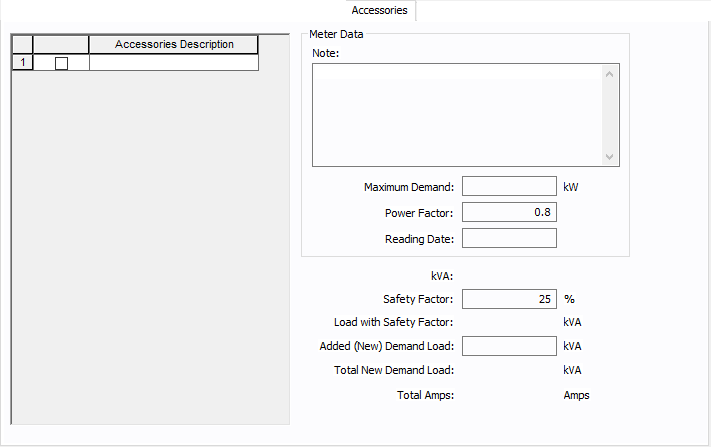
Figure 1: Accessories Tab
| Option | Description |
|---|---|
|
Accessories Description |
The accessories for distribution equipment types can be specified in the panel, MCC, and bus dialog boxes. You can add or delete the accessory items as needed per equipment. Only the selected items are displayed in the schedule outputs. |
|
Meter Data |
|
|
Note |
An accessory note of up to 1,024 characters. |
|
Maximum Demand |
The maximum demand load at this equipment. |
|
Power Factor |
The power factor for the equipment. |
|
Reading Date |
The date the meter was read or the information was gathered. |
|
kVA |
|
|
Safety Factor |
Percentage above the kVA that will be multiplied to calculate the new safety factor load. |
|
Load with Safety Factor |
Load amount after calculating the safety factor. |
|
Added (New) Demand Load |
User-specified load amount to add to the equipment. |
|
Total New Demand Load |
Total of the load with safety factor and the added demand load. |
|
Total Amps |
Amps based on the total demand load. |
More Information
- Motor Control Center (MCC) Data
- Database Dialog Box Toolbar
- MCC - Connection Information
- MCC - Specifications Tab
- MCC - Incoming Tab
- MCC - Description Tab
- MCC - Summary Tab
- MCC - Short Circuit Tab
- MCC - Power Flow Tab
- MCC - Equipment Elevation Tab
- MCC - Harmonics Tab
- MCC - Arc Flash Hazard Tab
- MCC - Accessories Tab
- MCC - Reliability Tab
- MCC - Location Tab
- MCC - Comments Tab
- MCC - Hyperlinks Tab
- MCC - Collected Data Tab
- MCC - Media Gallery Tab
