Formatting the Database Report Categories
While viewing the Database Report, you have the option to format the report categories.
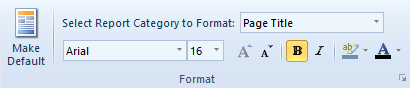 +
+
Figure 1: Database Report Format Options
The categories you can format include:
- Page Title
- Page Header
- Table Main Header
- Table Sub Header
- Table Text
- Table Banding (use the Fill Color
 option to change the table banding colors)
option to change the table banding colors)
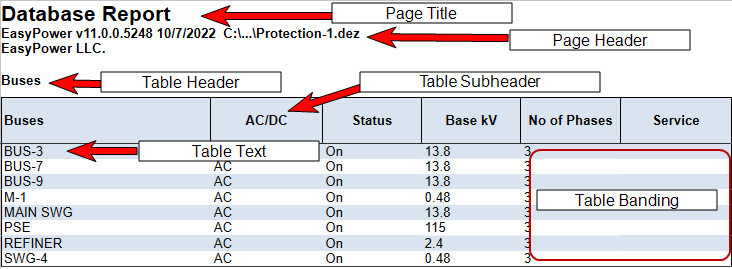
First select the report category you want to format, and then select the format options you want to apply.
After you have selected the settings you want, you can save them as the default setting for all reports, if desired. Click Make Default to store the settings and apply them to all reports as the default.
![]()
Figure 2: Database Report - Make Default Icon
