Viewing the Database Report
To open the Database Report, open a one-line, and then do any of the following:
- Click the arrow below the Database icon in the ribbon of any focus and then click Database Report.
- Open the Database Browser, and then click Database Report.
![]()
This Database Report shows the data of the all the items in the one-line. The equipment types are divided into separate groups.
If you select an equipment group from the list on the left, the report displays the data for that equipment type.
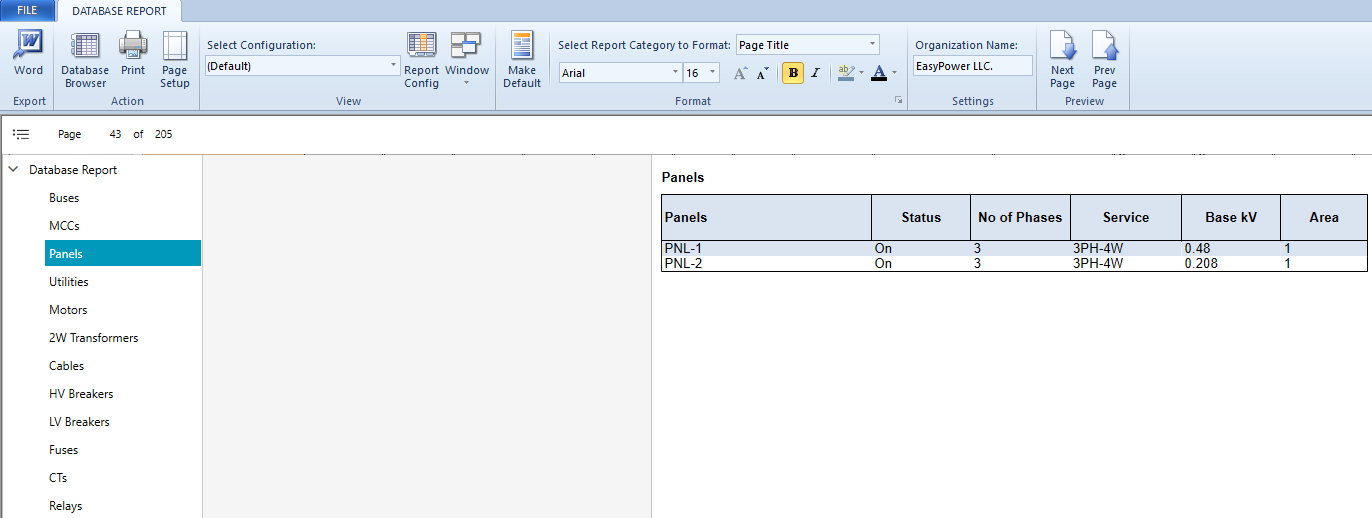
Figure 1: Database Report - Panels Selected
Typically, all equipment items in the database are listed in the Database Report. However, you can filter the items shown in the Database Report by selecting only the desired items on the one-line before opening the report.
You can page through the report using the Next Page and Previous Page icons in the ribbon, or by pressing PAGE UP or PAGE DOWN on the keyboard.

Figure 2: Next Page and Previous Page Icons
Tip: You can press the SHIFT key and roll the spin wheel on your mouse to page forwards and backwards through the report. Use the CTRL key and roll the spin wheel to change the zoom level on the report.
