Power Flow System Settings
Before you start any power flow analysis, the first thing you need to set is the Power Flow Calculation Method. This is set in Tools > Options > System, as shown below:
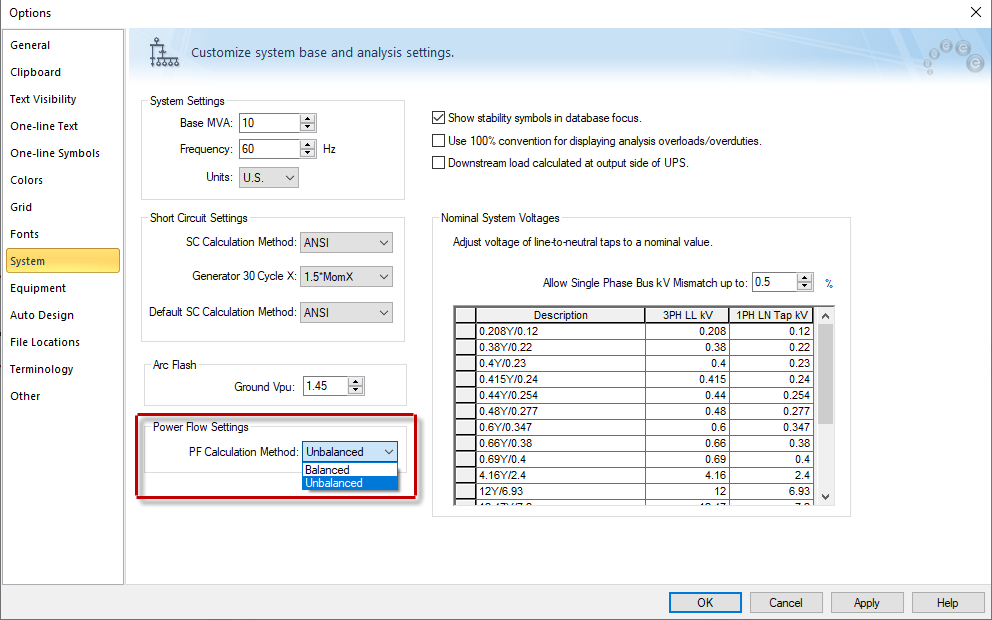
This option enables you to switch the power flow solution method between the Balanced power flow calculation method, which would produce identical solutions as provided by EasyPower versions prior to version 11.0, and the Unbalanced power flow calculation method, which enables power flow solutions including single-phase networks as introduced in version 10.4.
The Unbalanced option enables the Element Network and Sequence Network icons on the Power Flow tab to display power flow results per phase on the one-line and in reports. You can then analyze the per phase power flow solution to identify if any phase (for example, phase B) of a three-phase network would have thermal overload or voltage violation instead of only being able to see positive sequence power flow violations. It also enables you to detect if there is any system unbalanced voltage, such as zero sequence voltage and out of limits conditions due to a system unbalance. These options are described in more detail in Power Flow Options.
