Panel - Power Flow Tab
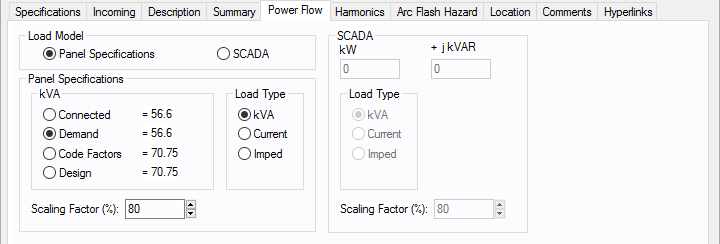
Figure 1: Power Flow Tab
| Option | Description |
|---|---|
|
Load Model |
Enables you to select the panel kVA from the Specified data or from SCADA (Supervisory Control and Data Acquisition) data. SCADA data can be read in by clicking File > Import. |
| Panel Specifications | |
|
kVA |
Select the method used to determine the kilovolt-ampere for power flow analysis. Choose between:
|
|
Panels can be modeled for the power flow solution in several different ways.
|
|
|
SCADA Data SCADA data is derived from real time, or metered data, and converted to an ASCII format which can be read into EasyPower. SCADA data is read in as a 100% scaling factor load. The load value is multiplied by the user-defined scaling factor. This provides a way to adjust SCADA loads to form new cases. |
|
|
kW |
The kW value as read in from the SCADA ASCII file. |
|
kVAR |
The kVAR value as read in from the SCADA ASCII file. |
|
Load Type |
SCADA data can be modeled in the power flow solution in several different ways. SCADA load type is set in the ASCII file, and can be changed by you.
|
|
Provides an easy way of adjusting the total panel load used in determining power flows. |
|
More Information
- Panel Data
- Database Dialog Box Toolbar
- Panel - Connection Information
- Panel - Specifications Tab
- Panel - Incoming Tab
- Panel - Description Tab
- Panel - Summary Tab
- Panel - Harmonics Tab
- Panel - Arc Flash Hazard Tab
- Panel - Accessories Tab
- Panel - Reliability Tab
- Panel - Location Tab
- Panel - Comments Tab
- Panel - Hyperlinks Tab
- Panel - Collected Data Tab
- Panel - Media Gallery Tab
