The example below demonstrates how this works.
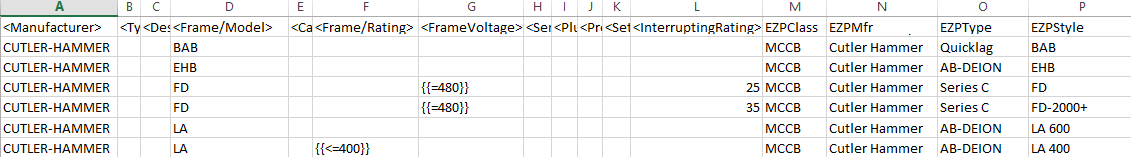
Figure 1: Mapping File Example
In the example, in the first row where the <Manufacturer> column in SKM is equal to CUTLER-HAMMER and the <Frame/Model> is equal to BAB, then:
- The EasyPower Class (EZPClass) is MCCB
- The EasyPower Manufacturer (EZPMfr) is Cutler Hammer
- The EasyPower Type (EZPType) is Quicklag
- The EasyPower Style (EZPStyle) is BAB
On the next row, the <Frame/Model> column in SKM is EHB, but the other row items are the same as in the first row. In this case, the class and manufacturer are the same, but:
- The EasyPower Type (EZPType) is AB-DEION
- The EasyPower Style (EZPStyle) is EHB
Note that there are two rows with a <FrameVoltage> set to {{=480}}, with two different <InterruptingRating> values. In this case, both breakers will have a matching EasyPower Type, but:
- For the breaker with a frame voltage of 480 and an interrupting rating of 25, the EasyPower Style (EZPStyle) is FD
- For the breaker with a frame voltage of 480 and an interrupting rating of 35, the EasyPower Style (EZPStyle) is FD-2000+
On the last two rows:
- All breakers with the EasyPower Style (EZPStyle) will first be set to LA 600, and then
- Any breakers with a frame rating of less than 400 are assigned an EasyPower Style of LA 400.
