To update your EasyPower software, first confirm the version you are already using. You can find information about your current version by viewing the Start Page in the EasyPower program, or by clicking File > About EasyPower.
-
After you confirm your current version, open the Software Downloads page. You will be asked to log in to your Bentley account to access the page.
-
If the latest EasyPower version is newer than your current version, click Download to download the latest version.
-
After you download the file, browse to the download location, and then double-click on the downloaded file to start the upgrade.
-
Follow the instructions in Performing a Typical Installation or Performing a Custom Installation to complete the upgrade. You will not need to install the CONNECTION Client if it is already installed.
Note: The Software Downloads page automatically displays the latest version available. It will likely be different than shown below—the image is just for example purposes.
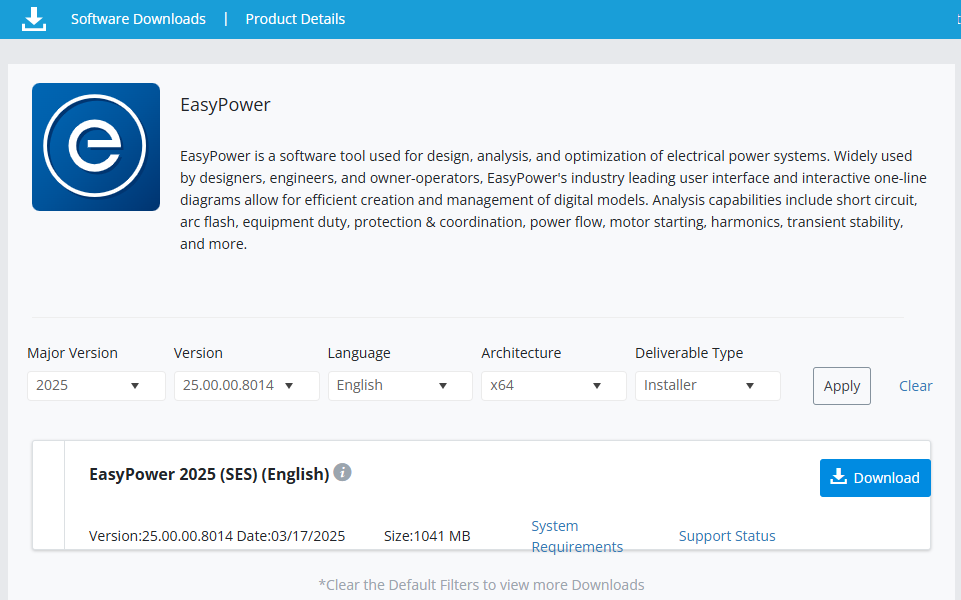
Figure 1: EasyPower Software Downloads Page
If your EasyPower subscription has expired, please contact our office at easypower-salesgroup@bentley.com.
