You can clear the stored short circuit results in the database for all bus types. This is available in both the Database Edit and Short Circuit focuses.
To clear the stored short circuit results, do the following:
- Select the buses for which you want to clear the stored short circuit results. If no buses are selected, then the program clears the results for all the applicable buses.
- Click the small arrow next to Short Circuit to display the additional short circuit options, and then click Clear Stored SC Results.
- When asked if you want to clear the results, click Yes.
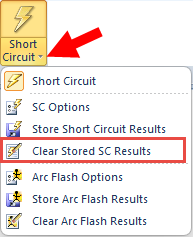
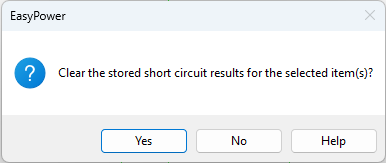
The stored short circuit results are cleared from the database.
