After you have configured all the mappings, you can save the configuration file to store your configuration settings. To save the configuration, from the Configure Revit Import window, click Save As. This creates a file with an .rvtcfg extension.
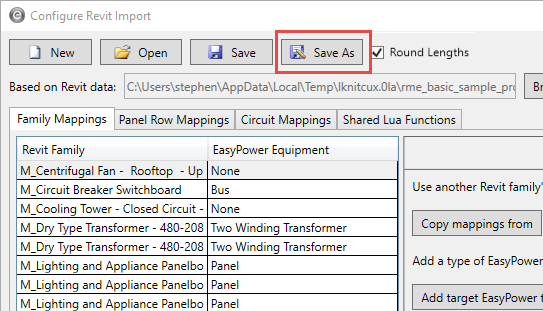
Figure 1: Saving the Configuration
You can use the saved configuration file for future imports or with other projects. See Using a Saved Configuration for more information.
