If you have saved a configuration file, you can use it to re-import updated information from your Revit project or to create a new one-line using mappings you've created from other Revit projects.
To use an existing configuration, after selecting to import the Revit data, on the Mapping tab, select Custom Revit mappings, and then click Browse to select the existing configuration file.
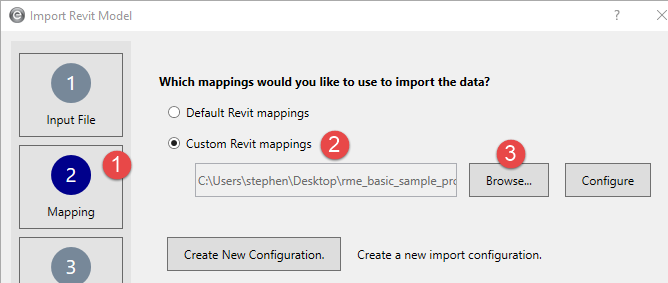
Figure 1: Browse to Select Configuration File
After the configuration file is selected, you can click Configure to review the current configuration or make additional changes.
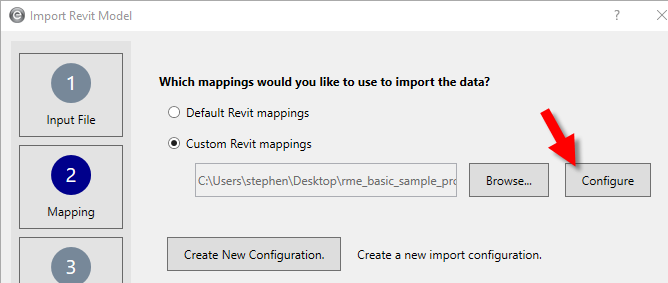
Figure 2: Configuring the File
