Printing Reliability Reports
You can print any of the Reliability reports by first opening the view that contains the information you want to print, and then doing either of the following:
- Click the Print button in the toolbar.
- From the File menu, click Print > Print.
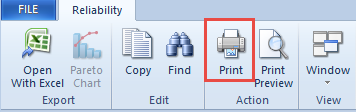
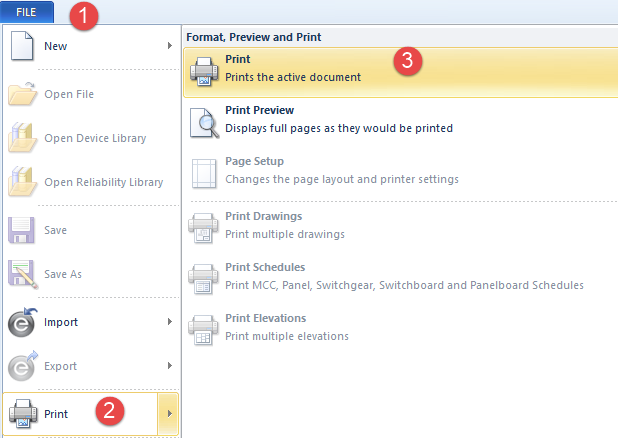
More Information
| Reliability | Reliability Database View |
