 EasyPower button or select EasyPower 9.6 from the Windows Start menu.
EasyPower button or select EasyPower 9.6 from the Windows Start menu.
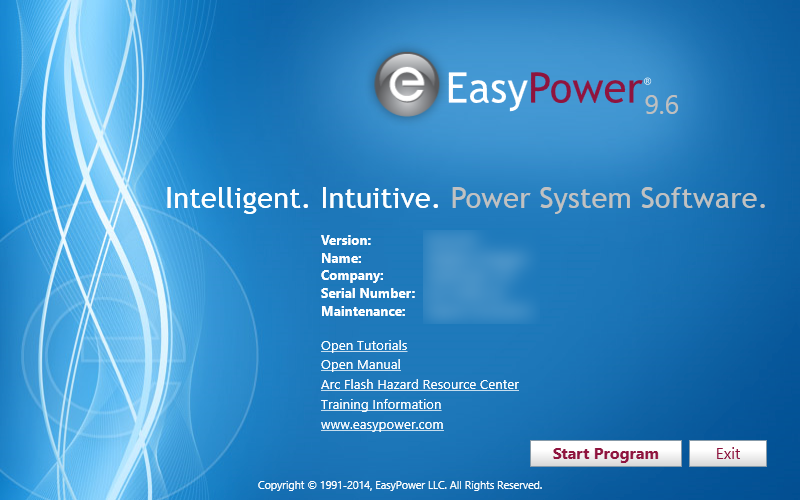
Figure 1: Splash Screen
Tip: You can disable the splash screen in Tools > Options for faster startup time.
 Maximize to display EasyPower across your entire monitor screen.
Maximize to display EasyPower across your entire monitor screen.