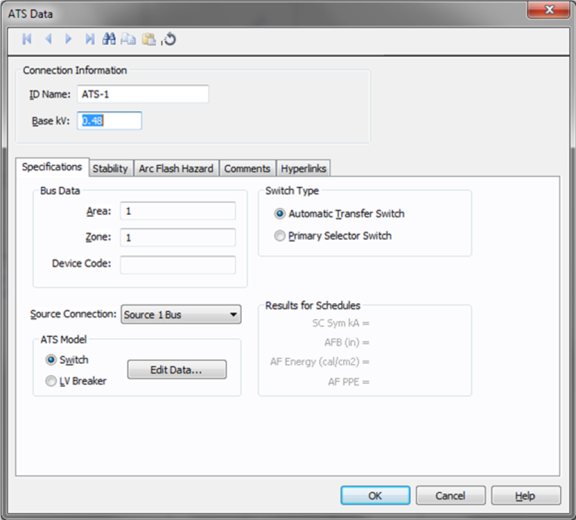
This dialog box includes the following areas and tabs:
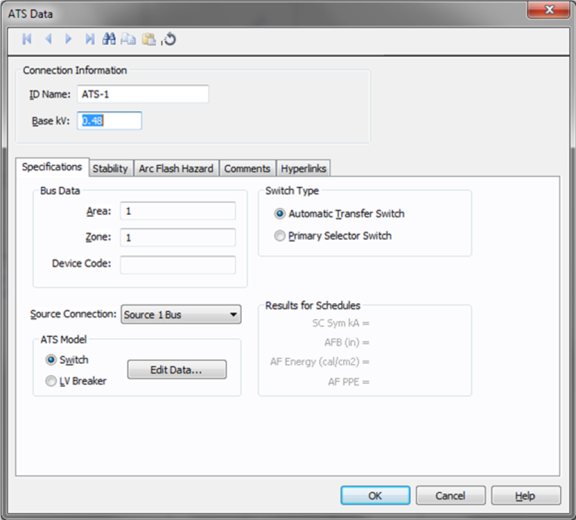
Figure 1: ATS Data Dialog Box
ID Name: Uniquely identifies the automatic transfer switch (ATS). This ID name is sometimes referred to as the ATS name, and can be up to 12 characters long. The names default to ATS-1, ATS-2, ATS-3, and so on as you enter new ATSs on the one-line diagram, but you can change those names later if needed.
Base kV: Base kV for the ATS. An ATS has three buses as shown by the nodes in the symbol. Note that the bus must have a kV entered before equipment can be connected to the bus. Anything less than 1kV is considered low voltage, anything 1kV or more is high voltage.
Area: Area numbers are used to uniquely define different areas of the electrical system. These areas can then be used for creating specific text reports from analysis operations that represent subsets of the system. For example, typical paper plant areas may be the power house (Area 1), caustic plant (Area 2), pulp mill (Area 3), and paper machine (Area 4). Area numbers are positive integers between 1 and 999.
Zone: A zone number is simply a sub-area. This allows even more specific reporting. You may wish to define the pulp mill as Area 3 and the digester electrical equipment as Zone 2. Specific reports can then be generated for this combination without including the entire pulp mill or the other digesters.
Switch Type: To select the one-line graphics (symbol).
Source Connection: Normal connection of the switch. Source 1 Bus corresponds to the bus on the left. To have the switch normally connect to the right side bus, select Source 2 Bus in the box.
ATS Model: You can specify the short circuit ratings of the ATS as switch or LV circuit breakers, depending upon their construction. Selecting Edit Data opens the dialog boxes for Switch Data or LV Breaker Data.
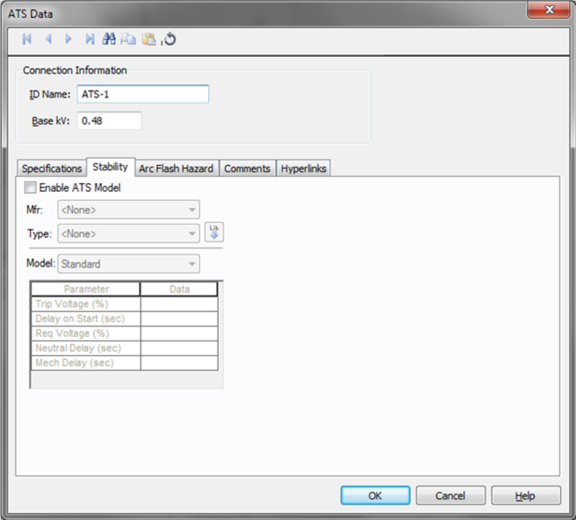
Enable ATS Model: Select the check box to enable stability data.
Manufacturer (Mfr): Provides a list of ATS manufacturers available in the device library. If the desired manufacturer is not listed in the device library, you can add it to the library.
Type: ATS types available from the manufacturer chosen in the Mfr field above. If the desired type is not listed, you can add it to the library.
Model: ATS models available from the type chosen in the Type field above. If the desired style is not listed, you can add it to the library.
 Lib: Populates ATS data from the library.
Lib: Populates ATS data from the library.
See Arc Flash Hazard for Bus Data for information.
This tab is read-only and appears only if you have imported data from an SKM Data Format file. See Importing an SKM Format File for more information.
See Comments for information.
See Hyperlinks for information.
| Database Technical Reference |