UPS - Connection Information
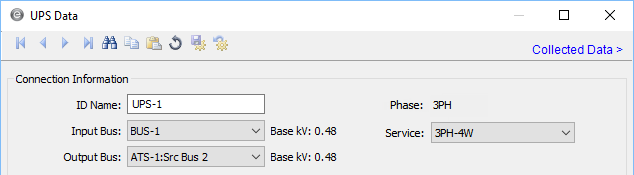
Figure 1: Connection Information
| Option | Description |
|---|---|
|
Uniquely identifies the equipment item. The program automatically assigns a name, but you can change it, if needed. The name can be up to 16 characters long. For uninterrupted power supplies, the program automatically assigns the names UPS-1, UPS-2, UPS-3, and so on. |
|
|
Input Bus |
The ID name of the bus connected to the input branch. The bus voltage determines the input voltage rating of the UPS. The base kV displays the highest voltage between the current carrying conductors. For 3-phase or line-to-line connected single-phase equipment, the base kV is the line-to-line (LL) voltage. For line-to-neutral (LN) connected single-phase equipment, the base kV is the line-to-neutral voltage. |
|
Output Bus |
The ID name of the bus connected to the output branch. The bus voltage determines the output voltage rating of the UPS. The base kV displays the highest voltage between the current carrying conductors. For 3-phase or line-to-line connected single-phase equipment, the base kV is the line-to-line (LL) voltage. For line-to-neutral (LN) connected single-phase equipment, the base kV is the line-to-neutral voltage. |
|
Phase |
The phase type for this item:
The phase selection applies to both the input side and output side. |
|
Service |
The service for this item.
For single phase, you can change the service only when the item is disconnected from other equipment in the one-line. |
|
(Information Icon) |
The blue information icon indicates that the item must be disconnected to change the value. See Information Icon for more information. |
