Equipment with Two or Three Connections
Transformers and current limiting reactors are placed on the one-line by choosing the appropriate palette button and left-clicking when the pointer symbol's leader is on top of the desired bus. The symbol snaps to the bus with the remaining leaders turning red to indicate a disconnected state. If there is no bus under any of the symbol's leader lines, the entire item is red as it is completely unconnected.
Use the Select pointer to drag each item to its secondary bus for connection. Drag the symbol so that the unconnected leader is on top of a bus, release the mouse button, and the symbol attaches to the bus.
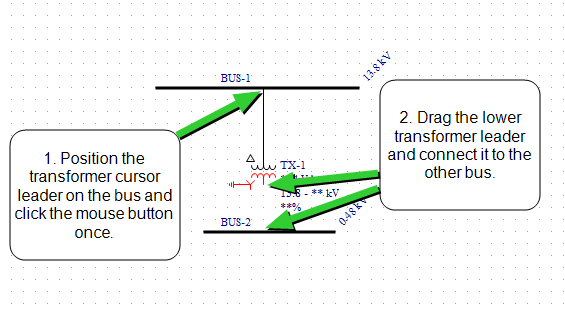
Figure 1: Adding a Two-Winding Transformer
